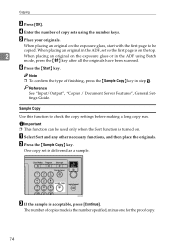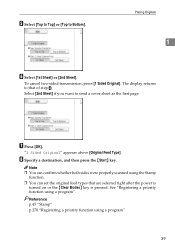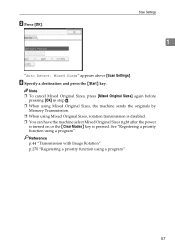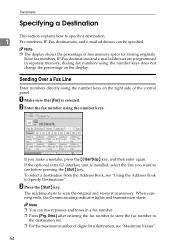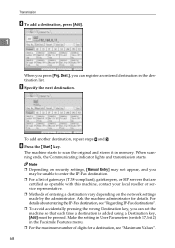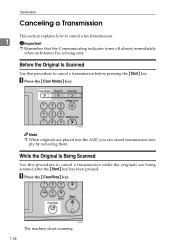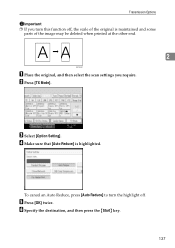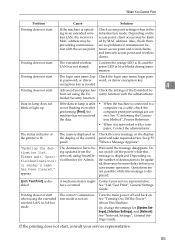Ricoh Aficio MP C3500 Support Question
Find answers below for this question about Ricoh Aficio MP C3500.Need a Ricoh Aficio MP C3500 manual? We have 9 online manuals for this item!
Question posted by miaasid on September 18th, 2014
Ricoh 3500 Wont Scan Start Light Turns Red
The person who posted this question about this Ricoh product did not include a detailed explanation. Please use the "Request More Information" button to the right if more details would help you to answer this question.
Current Answers
Answer #1: Posted by freginold on October 6th, 2014 3:27 AM
If the Start light turns red, there will be a message somewhere explaining why you can't scan. Look near the top middle of the screen to see if any message is displayed, or in the lower left corner. Possible reasons could be a the scanner doesn't recognize your paper, or a destination hasn't been selected, or a sender hasn't been specified (for email scanning).
Related Ricoh Aficio MP C3500 Manual Pages
Similar Questions
Mp 6001: Start Light Is Red, No Alert, No Sc Error, Can Not Copy
Please help me ASAPAs above question, my copier has got a problem.After press ON, the START light is...
Please help me ASAPAs above question, my copier has got a problem.After press ON, the START light is...
(Posted by hoangphuongtkv 6 years ago)
How To Set Up Scan To A Folder On Our Ricoh Aficio Mp C4501
(Posted by inuSpeedb 9 years ago)
How To Set Up A Ricoh Aficio Mp 3500 To Scan To Network
(Posted by aliBoboS 10 years ago)
How To Scan To A Folder On A Ricoh Aficio Mp 3500
(Posted by iecowChe 10 years ago)
Mp 6001 Start Button Is Red
Start button is red. No other error messages are shown
Start button is red. No other error messages are shown
(Posted by Cherylcox 11 years ago)