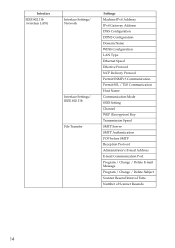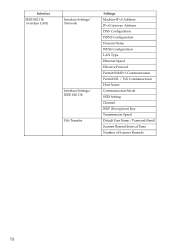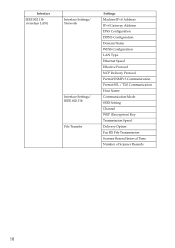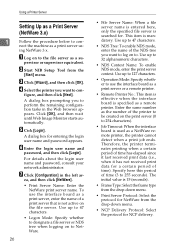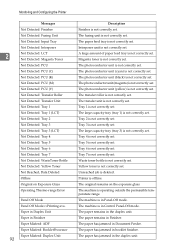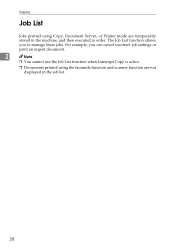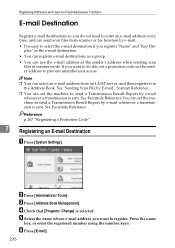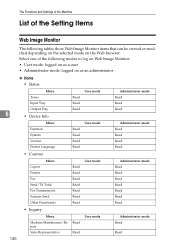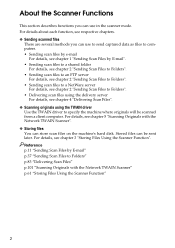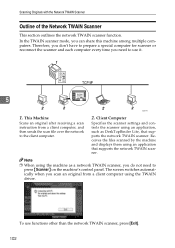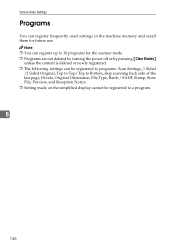Ricoh Aficio MP C3500 Support Question
Find answers below for this question about Ricoh Aficio MP C3500.Need a Ricoh Aficio MP C3500 manual? We have 9 online manuals for this item!
Question posted by faxbay on March 11th, 2014
Cannot Detect Scanner Mode On My Ricoh Aficio C3500
The person who posted this question about this Ricoh product did not include a detailed explanation. Please use the "Request More Information" button to the right if more details would help you to answer this question.
Current Answers
Answer #1: Posted by freginold on March 11th, 2014 5:24 PM
Hi, if the scanner function is installed but is not showing up, the scanner SD card may need to be replaced. It could also be a problem with a board, or simply a one-time error that will go away when you turn the machine off and back on.
Related Ricoh Aficio MP C3500 Manual Pages
Similar Questions
How To Delete A Frequent Address In Scanner Mode
How to delete a "frequent" address button in scanner mode on MPC5000 model?
How to delete a "frequent" address button in scanner mode on MPC5000 model?
(Posted by rosemarylouden 8 years ago)
Priter & Scanner Ricoh Aficio Mp C2050
dear sir, my laptop already connect the printer c2050,but scanner not connect. Note:(my laptop conne...
dear sir, my laptop already connect the printer c2050,but scanner not connect. Note:(my laptop conne...
(Posted by urarif1985 9 years ago)
Ricoh Aficio C3500 Cant Ping No Webimage Monitor
(Posted by elijare 9 years ago)
How To Edit Email Address In Scanner For Aficio Mp C3500
(Posted by OSAAjk1 10 years ago)