Ricoh Aficio MP C3500 Support Question
Find answers below for this question about Ricoh Aficio MP C3500.Need a Ricoh Aficio MP C3500 manual? We have 9 online manuals for this item!
Question posted by chrisvfrdu on March 28th, 2014
How To Configure Ricoh Aficio 5000 To Ldap
The person who posted this question about this Ricoh product did not include a detailed explanation. Please use the "Request More Information" button to the right if more details would help you to answer this question.
Current Answers
There are currently no answers that have been posted for this question.
Be the first to post an answer! Remember that you can earn up to 1,100 points for every answer you submit. The better the quality of your answer, the better chance it has to be accepted.
Be the first to post an answer! Remember that you can earn up to 1,100 points for every answer you submit. The better the quality of your answer, the better chance it has to be accepted.
Related Ricoh Aficio MP C3500 Manual Pages
Network Guide - Page 48


...
Make system settings for the machine, interface settings, and security.
7. Home
The [Status], [Configuration], [Counter], and [Inquiry] tab are displayed on Top Page.
40 Address Book
User information can configure various machine settings.
2
1. Reset Device
Click to reset the printer. Job
Display all print files. Document Server
Display files stored in queue. Monitoring...
Network Guide - Page 50


...configuration of the network inter-
2
face board using TCP/IP or IPX/SPX.
Important
The following functions are many printers, you can create groups and classify printers to facilitate management.
• Checks the machine's network settings and detailed device... be used on this function.
Monitoring and Configuring the Printer
Using SmartDeviceMonitor for Admin
Using SmartDeviceMonitor...
Network Guide - Page 51


... restart the computer after installing SmartDeviceMonitor for Admin, restart the computer and continue the configuration. The following languages are using SmartDeviceMonitor for Admin. E Click [Next >].
❒...A message appears when the installation is completed. A list of the machine whose
configuration you want to
[Search Device], and then click [TCP/IP], [IPX/SPX] or [TCP/IP SNMPv3]....
Network Guide - Page 52


...SmartDeviceMonitor for the Web
Image Monitor administrator ap- Select the protocol of the machine whose configuration you are using Web Im-
Note ❒ For details about the user name ...Follow the procedure below to
[Search Device], and then click [TCP/IP], [IPX/SPX] or [TCP/IP SNMPv3]. G Quit SmartDeviceMonitor for Admin.
up Tool]. Monitoring and Configuring the Printer
D On the [...
Network Guide - Page 58


... administrator ap- B On the [Group:] menu, point to
E Click [Configuration].
2
F Click [System] on the machine using up to 31 characters. Select the protocol of machines using TCP/IP SNMP v3,
Note
❒ In the [Device Name] box, enter a device name on the [Device Set-
[Search Device], and then click [TCP/IP], [IPX/SPX] or [TCP...
Network Guide - Page 59


If you are using the select-
2
A list of the machine whose configuration you want to
whose configuration you want to change .
Note
❒ For details, see Help in ...To display Spool Printing Job List, spool must be set to
[Search Device], and then click
[TCP/IP], [IPX/SPX] or [TCP/IP SNMPv3].
[Search Device], and then click
IPX/SPX or [TCP/IP SNMPv3].
enter the ...
Network Guide - Page 63


... for sending and receiving e-mail.
• Items in the POP before SMTP column: Configure the POP server. Check your network administrator.
Auto E-mail Notification
A Click [Configuration] in the POP3/IMAP4 column: Configure the POP3 or IMAP4 server.
cation] on the [Device Set- To make detailed settings for example, the machine's location, service representative contact...
Network Guide - Page 64


... line of return e-mails.
• Items in Notification Message column: You can configure mail authentication to encrypt the password or not. [Encryption]-[Auto Select]: If the ...E- Monitoring and Configuring the Printer
On-demand E-mail Notification
A Click [Configuration] in the Access Restriction to Information column: Select whether to restrict accesses based on the [Device Set- mail...
Network Guide - Page 65


...after power on.
57 A In the menu area, click [E-mail]. B Make the following configuration tasks in size.
❒ E-mail may be incomplete if sent
immediately after POP Auth.:...mail Notification User Name: Enter the administrator's user name as From)
Description
Enter a request regarding the device.For details, see thetable below. D Click [Logout]. E Quit Web Image Monitor.
❖ Format...
Network Guide - Page 66
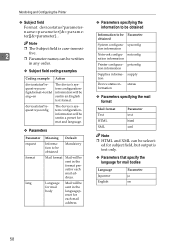
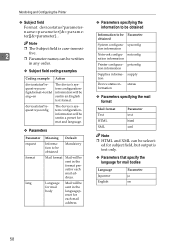
prtconfig tion information
Supplies informa- Monitoring and Configuring the Printer
❖ Subject field
Format: devicestatus?...❖ Subject field coding examples
Coding example Action
devicestatus?request=sysconfig&format=text&l ang=en
The device's system configurationinformation will be sentin a preset format and language.
❖ Parameters
Parameter request format
...
Network Guide - Page 80


Monitoring and Configuring the Printer
❖ Setting IPv6 Default Gateway msh> route add6 default gateway
❖ Adding a ... tables is 16.
❒ The maximum number of IPv6 routing tables is 2.
❒ Set a gateway address when communicating with devices on an external network.
❒ The same gateway address is shared by all interfaces.
❒ "Prefixlen" is a number between...
PostScript Supplement - Page 27


... that the name of the machine whose driver you want to install is se- When screen for Device selection appears, select "RICOH NetworkPrinter Driver C Model".
1
K Click [Next >]
L Click [Finish] in the [Printer ... code can be set after the printer driver installation. O Specify whether or not to configure the printer as default. For information
about user code, see the printer driver Help.
...
PostScript Supplement - Page 40


... on again.
Note
❒ When using USB
Problems
Solutions
1
The machine is displayed under [Universal Serial Bus controllers], remove any conflicting devices.
For details, see Windows Help.
Take care not to accidentally remove required devices. Windows has already configured the USB settings. Turn off the power of the machine, reconnect the USB
ognized.
Facsimile Reference - Page 292
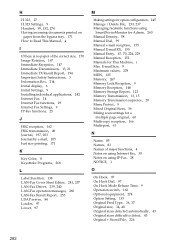
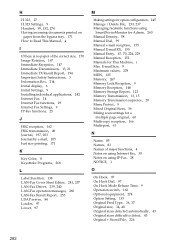
... Cover Sheet Editor, 241, 257 LAN-Fax Driver, 239, 240 LAN-Fax operation messages, 260 LAN-Fax Result Report, 253 LDAP server, 84 Louder, 97 Lower, 97
M
Making settings for option configuration, 245 Manage / Delete File, 233, 237 Managing facsimile functions using IP-Fax, 28 NOTICE, 1
O
On Hook, 97 On Hook Dial...
General Settings Guide - Page 320
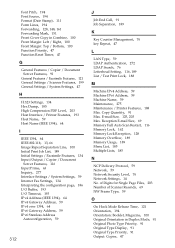
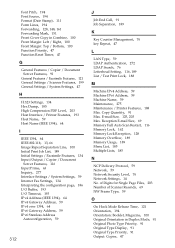
...Prime, 63 Inquiry, 277 Interface Settings / System Settings, 59 Internet Fax Settings, 134 Interpreting the configuration page, 186 I/O Buffer, 193 I/O Timeout, 193 IPv4 Address (IEEE 1394), 64 IPv4 Gateway ...Job Separation, 189
K
Key Counter Management, 76 key Repeat, 47
L
LAN Type, 59 LDAP Authentication, 272 LDAP Search, 76 Letterhead Setting, 116, 189 List / Test Print Lock, 188
M
Machine IPv4 ...
Printer Reference - Page 37


... "RICOH NetworkPrinter Driver C Model".
1
N Click [Next >]. The installation start dialog box reappears. P Check that case, launch "Setup.exe" on the CD-ROM root directory. The printer driver installation starts.
In that the port of the selected printer is displayed in [Port:].
The [Port Name] text box automatically obtains a port name.
Q Configure the...
Printer Reference - Page 155
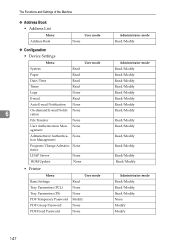
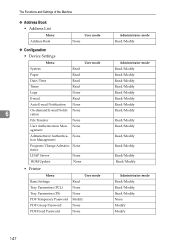
...Change Adminis- None
6
cation
File Transfer
None
User Authentication Man- None trator
LDAP Server
None
ROM Update
None
• Printer
Menu Basic Settings Tray Parameters ...10070; Address Book • Address List
Menu Address Book
User mode None
❖ Configuration • Device Settings
Menu
User mode
System
Read
Paper
Read
Date/Time
Read
Timer
Read
Logs
None
E-...
Printer Reference - Page 166


...of Conformity Product Name: Printer/Scanner Controller + Copy Machine Model Number: C3535/DSc535/LD435c/Aficio MP C3500 C4540/DSc545/LD445c/Aficio MP C4500 C4540g/DSc545g/Aficio MP C4500G Responsible party: Ricoh Corporation Address: 5 Dedrick Place, West Caldwell, NJ 07006 Telephone number: 973-882-2000 This device complies with Part 15 of the following two conditions: 1. An AC adapter with...
Scanner Reference - Page 31
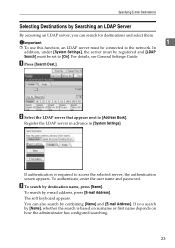
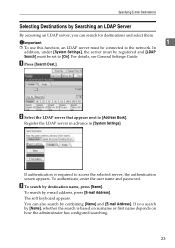
... or first name depends on how the administrator has configured searching.
23 You can search for destinations and select them. If you can also search by e-mail address, press [E-mail Address]. In addition, under [System Settings], the server must be registered and [LDAP Search] must be set to [Address Book]. A Press [Search...
Scanner Reference - Page 171


... of Conformity
Product Name: Printer/Scanner Controller + Copy Machine Model Number: C3535/DSc535/LD435c/Aficio MP C3500 C4540/DSc545/LD445c/Aficio MP C4500 C4540g/DSc545g/Aficio MP C4500G Responsible party: Ricoh Corporation Address: 5 Dedrick Place, West Caldwell, NJ 07006 Telephone number: 973-882-2000 This device complies with Canadian ICES-003. Consult the dealer or an experienced radio /TV...
Similar Questions
Aficio Mp C3500 How To Configure Scan To Folder
(Posted by sspSoln 10 years ago)
How To Configure Ricoh Aficio Mp C4500 Scan To Desktop Settings
(Posted by thomlgcl 10 years ago)

