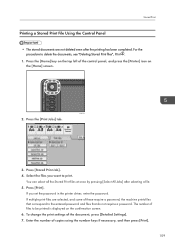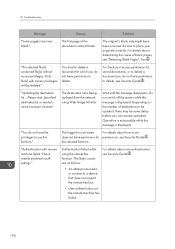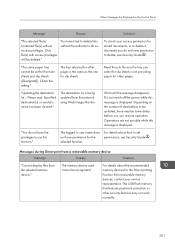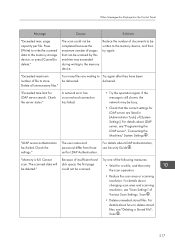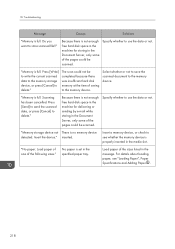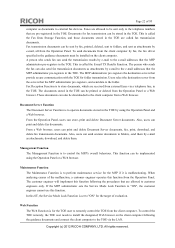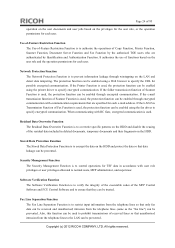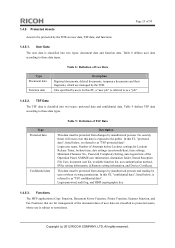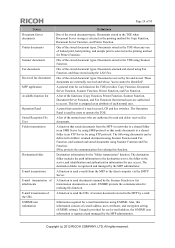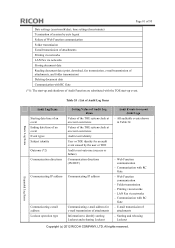Ricoh Aficio MP C3002 Support Question
Find answers below for this question about Ricoh Aficio MP C3002.Need a Ricoh Aficio MP C3002 manual? We have 2 online manuals for this item!
Question posted by alexishunter on November 3rd, 2013
How Do I Delete Stored Email Addresses?
The person who posted this question about this Ricoh product did not include a detailed explanation. Please use the "Request More Information" button to the right if more details would help you to answer this question.
Current Answers
Answer #1: Posted by freginold on November 3rd, 2013 7:46 PM
Hi, to delete a stored email address, go to the address book (User Tools > System Settings > Administrator Tools > Address Book Management). Select Delete, then select the user whose email address you wish to delete.
Related Ricoh Aficio MP C3002 Manual Pages
Similar Questions
How To Create A Send Email Address Ricoh C3002 Scanner
(Posted by dpNorm 9 years ago)
How To Delete Stored Email Addresses In A Ricoh Aficio Mp C5501
(Posted by mingrober 10 years ago)
How To Delete A Stored Email Address In Scan Ricoh Mp 2851
(Posted by vesac 10 years ago)
How To Add Multiple Email Address To Scanner Aficio Mp C3002
(Posted by sgmassim 10 years ago)
On The Scanner Screen I Would Like To Save My Email Address Under 'frequent'.
(Posted by osbornca02 12 years ago)