Ricoh Aficio MP C3002 Support Question
Find answers below for this question about Ricoh Aficio MP C3002.Need a Ricoh Aficio MP C3002 manual? We have 2 online manuals for this item!
Question posted by blainpaterson on April 9th, 2013
Set Up User Text For Scanner
The person who posted this question about this Ricoh product did not include a detailed explanation. Please use the "Request More Information" button to the right if more details would help you to answer this question.
Current Answers
There are currently no answers that have been posted for this question.
Be the first to post an answer! Remember that you can earn up to 1,100 points for every answer you submit. The better the quality of your answer, the better chance it has to be accepted.
Be the first to post an answer! Remember that you can earn up to 1,100 points for every answer you submit. The better the quality of your answer, the better chance it has to be accepted.
Related Ricoh Aficio MP C3002 Manual Pages
Manuals - Page 51


...shortcuts to programs stored in copier, facsimile, or scanner mode, or Web pages registered in a Program". • For... see "Changing the Order of Favorites, see "Specifying the Settings for registering a shortcut using Web Image Monitor
1. Start Web ...and embedded software applications that are registered to Favorites by User cannot be registered to Use the [Home] Screen
7.
Log...
Manuals - Page 55
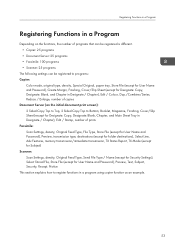
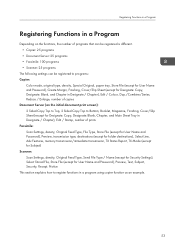
... programs • Facsimile: 100 programs • Scanner: 25 programs
The following settings can be registered to programs: Copier:
Color mode, original type, density, Special Original, paper tray, Store File (except for User Name and Password), Create Margin, Finishing, Cover/Slip Sheet (except for User Name and Password), Preview, Text, Subject, Security, Recept. Registering Functions in...
Manuals - Page 58
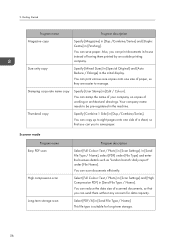
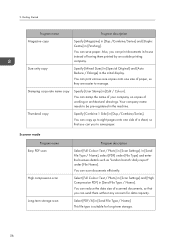
...[File Name].
This file type is suitable for data capacity. Stamping corporate name copy
Specify [User Stamp] in the initial display. You can stamp the name of your company on copies of ... by an outside printing company.
Scanner mode Program name
Easy PDF scan
High compression scan
Long-term storage scan
Program description
Select [Full Colour: Text / Photo] in [Scan Settings].
Manuals - Page 114


... 4. Next, enter the command "set user", and then press the [Enter] key. (Be sure to confirm the computer's information. Scan
5.
Step 1: Confirming the user name and computer name Confirm the user name and the name of the... and saving as a PDF file. • Press [Scan Settings], and then press [Full Colour: Text / Photo] in a network domain. On the [Start] menu, point to be scanned.
Manuals - Page 126
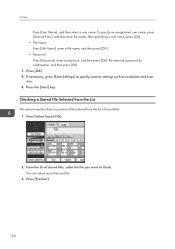
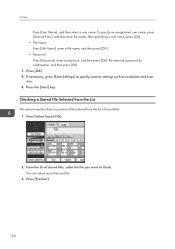
... preview a file selected from the list of stored files, select the file you want to specify scanner settings such as resolution and scan size. 9. Press [Select Stored File].
2. Press [Preview].
124
6. Scan
Press [User Name], and then select a user name. Re-enter the password for confirmation, and then press [OK]. 7. Press the [Start] key...
Manuals - Page 193


... the remote fax function.
Check the remote machine status."
• User authentication of the device connected via the remote fax function has failed.
• The user does not have permission to set on the remote machine. Check the remote machine status." Disable the User Code Authentication on the Control Panel
Message
Causes
Solutions
"Connection with...
Manuals - Page 205
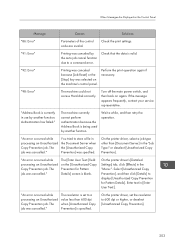
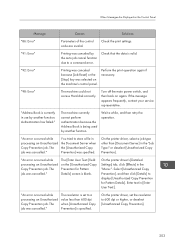
... job was selected on the [Unauthorized Copy Prevention for Pattern Details]. The [Enter User Text:] field on the machine's control panel. Select [Unauthorized Copy Prevention], and then ....
The job was cancelled."
On the printer driver's [Detailed Settings] tab, click [Effects] in [Enter User Text:]. Check the print settings. Turn off the main power switch, and then back on ...
Manuals - Page 213
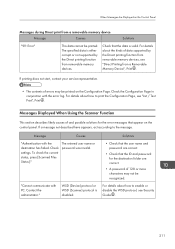
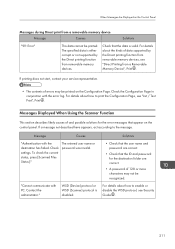
...see Security Guide .
211
WSD (Device) protocol or WSD (Scanner) protocol is valid. Check that...removable memory device
Message
Causes
Solutions
"99: Error"
This data cannot be printed on the Configuration Page. Check settings. To check... print from a Removable Memory Device", Print . Contact the administrator." Solutions
• Check that the user name and password are correct....
Manuals - Page 216


... again. A time out occurred when using WSD Scanner.
You have entered an incorrect user code. number of pages per file. "Could not send the data because the PC timed out before it was sent."
Please re-enter." Check the authentication settings, and then enter a correct user code.
214 If the message is not correct...
Manuals - Page 228
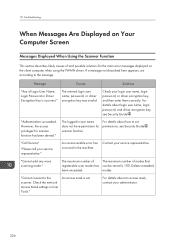
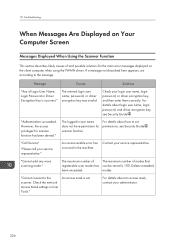
...
For details about an access mask, contact your service representative." scanner function. occurred in User Tools." The maximum number of Login User Name, Login Password or Driver Encryption Key is incorrect." For details about how to set . The entered login user name, password, or driver encryption key was invalid.
Delete unneeded modes. Check the network...
Manuals - Page 229


...227 Lift the ADF by 30 degrees or more scanning area." "Cannot find "XXX" scanner used scanner is not set as telnet to make sure SNMPv1 or SNMPv2 is not connected to "On". "Cannot ... firewall of scanning areas that can be used instead."
("XXX" and "YYY" indicate scanner names.)
The machine is set to the network correctly.
• Check that the previously used for the previous scan....
Security Target - Page 15


... guidance document sets depends on the SD Card Slot during the TOE operation so that implements data encryption and decryption functions. Notes for users. Network Unit The Network Unit is placed on the sales area and/or sales company. USB Port The USB Port is disabled.
MP C3002/C3502/C4502/C4502A/C5502/C5502A Aficio MP C3002/C3502...
Security Target - Page 16


... Drivers and Utilities RICOH Aficio MP C3002/MP C3002G/MP C3502/MP C3502G LANIER MP C3002/MP C3002G/MP C3502/MP C3502G SAVIN MP C3002/MP C3002G/MP C3502/MP C3502G D143-7429
Copyright (c) 2012 RICOH COMPANY, LTD. Printer/Scanner Drivers and Utilities RICOH Aficio MP C3002/MP C3002G/MP C3502/MP C3502G LANIER MP C3002/MP C3002G/MP C3502/MP C3502G SAVIN MP C3002/MP C3002G/MP C3502/MP C3502G D143-7429...
Security Target - Page 18


... in a Network Environment Compliant with IEEE Std. 2600.1TM-2009
D143-7065
- The direct users and indirect users are described as follows:
Copyright (c) 2012 RICOH COMPANY, LTD. Printer/Scanner Drivers and Utilities RICOH Aficio MP C3002/MP C3502 Gestetner MP C3002/MP C3502 LANIER MP C3002/MP C3502 D143-7441
- All rights reserved. Table 5 : Guidance for English Version-4
Page 17 of...
Security Target - Page 19
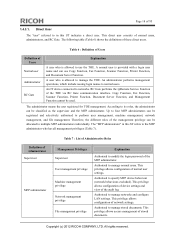
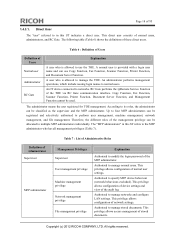
... privilege allows configuration of device settings and view of stored documents. The administrator means the user registered for TOE management. Authorised to modify the login password of the management privilege can be used.
A user who is provided with a login user name and can be allocated to use Copy Function, Fax Function, Scanner Function, Printer Function, and...
Security Target - Page 23
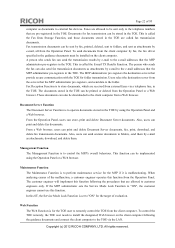
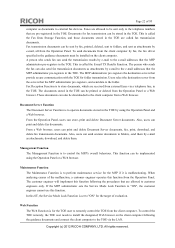
...to external fax devices. To send documents from the Operation Panel. This is to the client computer from the Operation Panel or a Web browser. Those documents can send scanner documents to folders,... Function is set to the e-mail addresses that the MFP administrator pre-registers in the TOE are allowed to control the MFP's overall behaviour. From the Operation Panel, users can be ...
Security Target - Page 26
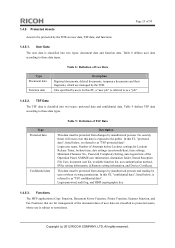
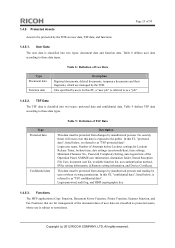
...TOE. Type Protected data
Confidential data
Table 9 : Definition of the Operation Panel, S/MIME user information, destination folder, Stored Reception File User, document user list, available function list, user authentication method, IPSec setting information, @Remote setting information, and Device Certificate.
All rights reserved. No security threat will occur even this ST, "protected...
Security Target - Page 27
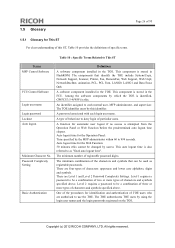
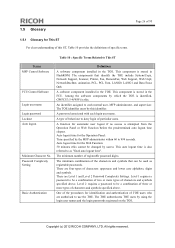
...before the predetermined auto logout time elapses. Level 1 requires a password to each login user name. Level 2 requires a password to deny login of registrable password digits. All ...Level 1 and Level 2 Password Complexity Settings. There are four types of the characters and symbols that identify the TOE include System/Copy, Network Support, Scanner, Printer, Fax, RemoteFax, Web Support...
Security Target - Page 28


... and Kerberos Authentication. A sequence of operations of the document data attributes. A user job may be set for each TOE function (Copy Function, Document Server Function, Scanner Function, Printer Function and Fax Function) from beginning to IT devices by using Kerberos Authentication method. If a user job is possible for paper documents and electronic documents used with...
Security Target - Page 88
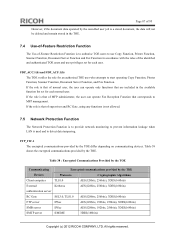
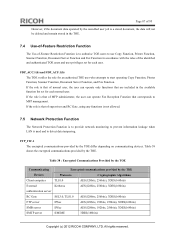
... LAN is used and to use Copy Function, Printer Function, Scanner Function, Document Server Function and Fax Function in accordance with the roles of the identified and authenticated TOE users and user privileges set for each user. FTP_ITC.1 The encrypted communications provided by the TOE
Devices
Protocols
Cryptographic Algorithms
Client computer
TLS1.0
AES(128bits, 256bits), 3DES...
Similar Questions
How To Set As Default Pdf Scan On Ricoh Mp C3002
(Posted by isabeyblee 9 years ago)
Trying To Scan A Document To Email But Says Must Register In System Settings
How do I send an email when I enter the email address and then it won't allow me to proceed? It says...
How do I send an email when I enter the email address and then it won't allow me to proceed? It says...
(Posted by admin38207 10 years ago)
How To Add User To Address Book On Afico Mp C3002
(Posted by vinitr 10 years ago)

