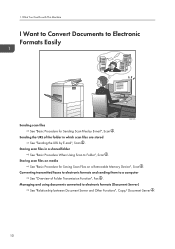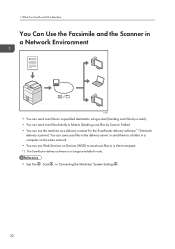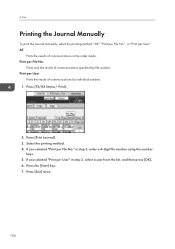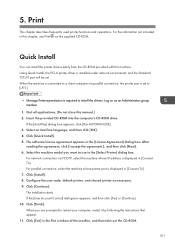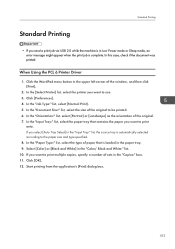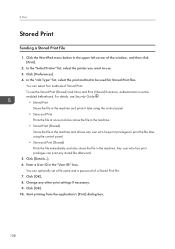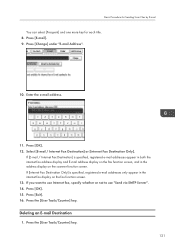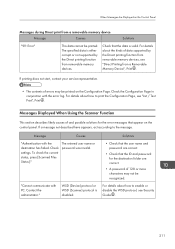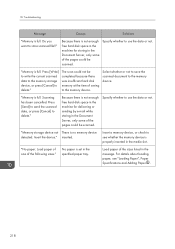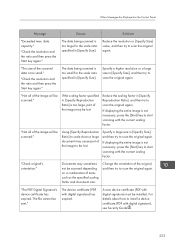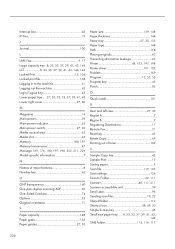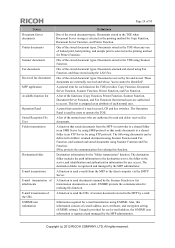Ricoh Aficio MP C3002 Support Question
Find answers below for this question about Ricoh Aficio MP C3002.Need a Ricoh Aficio MP C3002 manual? We have 2 online manuals for this item!
Question posted by L03warg on December 19th, 2013
How To Scan Files To Pc Using Ricoh Aficio C3002 Printer
Current Answers
Answer #1: Posted by freginold on December 19th, 2013 3:52 PM
Once you have set up the folder, this article will guide you through linking to the folder from your MFP:
- How to link to a network share folder from a Ricoh Aficio MP series copier
And here are instructions for how to scan to your PC once you have it all set up:
- Press the Scanner button
- Place your document(s) in the document feeder or on the glass
- Select the Folder tab, if it isn't already selected
- Select your folder from the list of programmed destinations
- Press the Start button