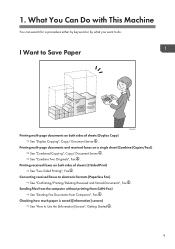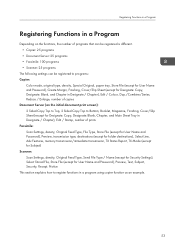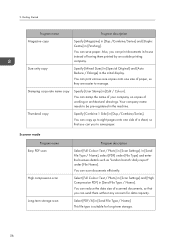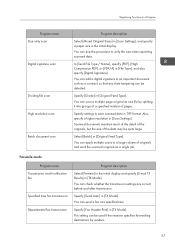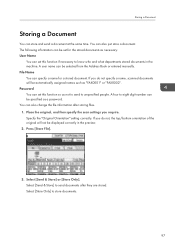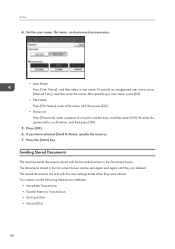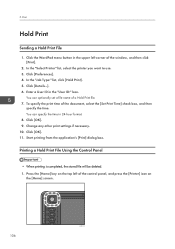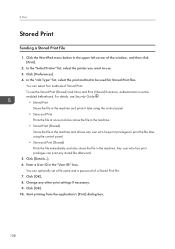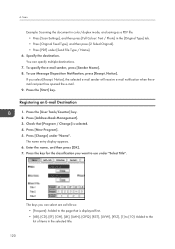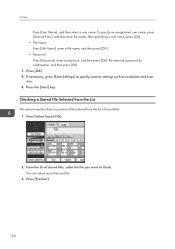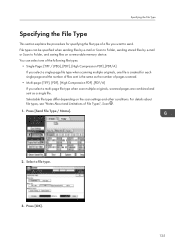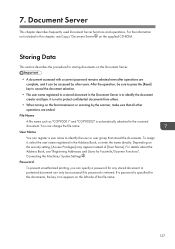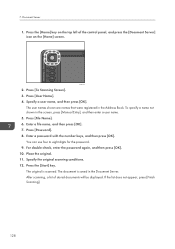Ricoh Aficio MP C3002 Support Question
Find answers below for this question about Ricoh Aficio MP C3002.Need a Ricoh Aficio MP C3002 manual? We have 2 online manuals for this item!
Question posted by rayargo2 on July 6th, 2013
Change Send File Name Default
Richo/Savin MP C3002 puts the date and time stamp in the file name, whether i change the filename or not. How do I keep the default date and time out of the name?
Current Answers
Answer #1: Posted by masetti880 on August 27th, 2013 9:26 AM
The reason you haven't gotten answers to this is because for the most part, you can't. That is not something the user has access to. For reasons I can't fathom, Ricoh put that control in the "Service Programming" mode, or SP mode. You could do a lot of damage going into SP mode not knowing what your doing so I can only tell you that it would require a Ricoh technician to go into SP mode and shut that off.
Related Ricoh Aficio MP C3002 Manual Pages
Similar Questions
Mp C3002 Network Scanner Settings
On an mp c3002 network scanner, should the [network settings], [interface settings], [host] be ,on t...
On an mp c3002 network scanner, should the [network settings], [interface settings], [host] be ,on t...
(Posted by denise67633 9 years ago)
Aficio Mp C3002 How To Change File Name From Scanner
(Posted by joir 9 years ago)
Make Pdf Default On Scanner Send File Type
how do I make PDF the default for all images scanned?
how do I make PDF the default for all images scanned?
(Posted by JeanAnnLanning 10 years ago)
Ricoh Aficio Mp C3001 How To Send File From Document Server
(Posted by ritatDo 10 years ago)