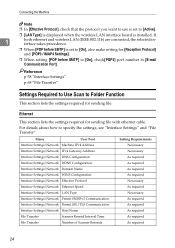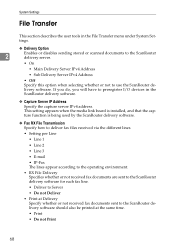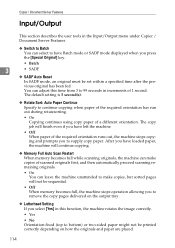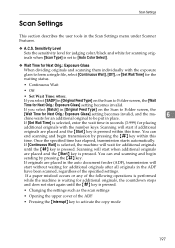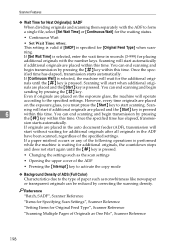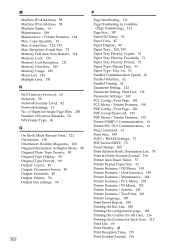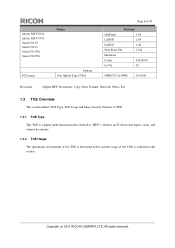Ricoh Aficio MP C3001 Support Question
Find answers below for this question about Ricoh Aficio MP C3001.Need a Ricoh Aficio MP C3001 manual? We have 4 online manuals for this item!
Question posted by masteneco on August 6th, 2014
Can You Scan And Copy At The Same Time With A Richoh Afficio C3501
The person who posted this question about this Ricoh product did not include a detailed explanation. Please use the "Request More Information" button to the right if more details would help you to answer this question.
Current Answers
Answer #1: Posted by freginold on September 2nd, 2014 3:28 AM
Hi, you can not scan a job to send somewhere and copy it at the same time, because those two functions require using two different screens. However, you can start a scan or copy job, and then once the originals have been read, go to the other screen (either scan or copy, depending on which one you haven't done yet) and start that job while the first one is still going.
Related Ricoh Aficio MP C3001 Manual Pages
Similar Questions
How Do I Add A User To Scan On A Richoh Aficio Mp2550
(Posted by pspirUFOY 10 years ago)
How To Scan Multiple Pages Front To Back Separately Ricoh Aficio Mp C3001
(Posted by kiko216nik 10 years ago)
How To Scan Document Using Aficio Mp C3501 Printer
(Posted by roante 10 years ago)
Have To Scan 102 Diff. Scans! Each Time I Have To Collect My Email Again! Any So
(Posted by bemeks 11 years ago)