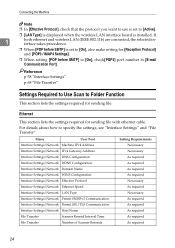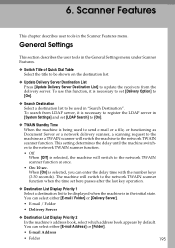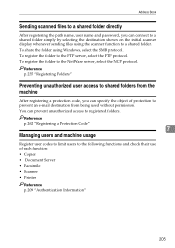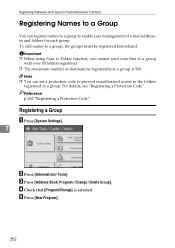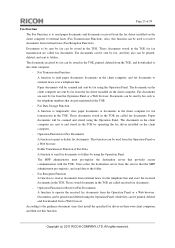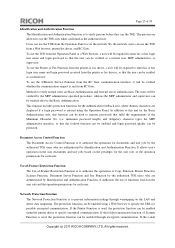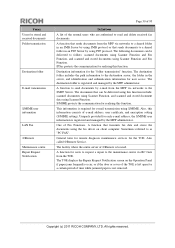Ricoh Aficio MP C3001 Support Question
Find answers below for this question about Ricoh Aficio MP C3001.Need a Ricoh Aficio MP C3001 manual? We have 4 online manuals for this item!
Question posted by WiPaul on January 11th, 2014
How To Create A Folder To Scan Function Lanier
Current Answers
Answer #1: Posted by freginold on March 9th, 2014 6:35 AM
- How to create a shared folder in Windows XP
Once you have set up the folder, this article will guide you through linking to the folder from your MFP:
- How to link to a network share folder from a Ricoh Aficio MP series copier
Related Ricoh Aficio MP C3001 Manual Pages
Similar Questions
I have been tasked with disabling the scanning function of all Ricoh MPC 4501 combos on our network....