Ricoh Aficio MP C3001 Support Question
Find answers below for this question about Ricoh Aficio MP C3001.Need a Ricoh Aficio MP C3001 manual? We have 4 online manuals for this item!
Question posted by kataha on January 31st, 2014
How To Add Scan Folder To Ricoh Aficio 2022
The person who posted this question about this Ricoh product did not include a detailed explanation. Please use the "Request More Information" button to the right if more details would help you to answer this question.
Current Answers
There are currently no answers that have been posted for this question.
Be the first to post an answer! Remember that you can earn up to 1,100 points for every answer you submit. The better the quality of your answer, the better chance it has to be accepted.
Be the first to post an answer! Remember that you can earn up to 1,100 points for every answer you submit. The better the quality of your answer, the better chance it has to be accepted.
Related Ricoh Aficio MP C3001 Manual Pages
General Settings Guide - Page 260
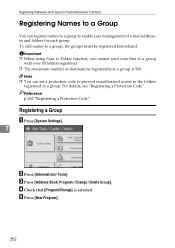
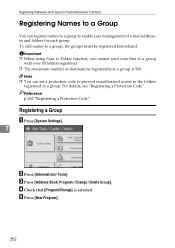
... When using Scan to Folder function, you cannot send scan files to a group
with over 50 folders registered. &#...folders for each group. E Press [New Program].
252 Note ❒ You can register names to a group to a group is selected. Reference p.262 "Registering a Protection Code"
Registering a Group
A Press [System Settings].
7
B Press [Administrator Tools]. To add names to the folders...
Security Target - Page 8
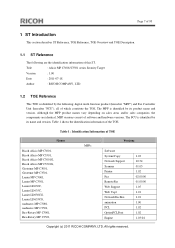
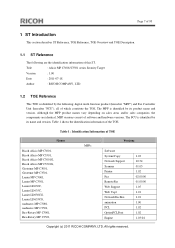
... ST. MFP versions consist of TOE
Names
Ricoh Aficio MP C3001, Ricoh Aficio MP C3501, Ricoh Aficio MP C3001G, Ricoh Aficio MP C3501G, Gestetner MP C3001, Gestetner MP C3501, Lanier MP C3001, Lanier MP C3501, Lanier LD630C, Lanier LD635C, Lanier LD630CG, Lanier LD635CG, nashuatec MP C3001, nashuatec MP C3501, Rex-Rotary MP C3001, Rex-Rotary MP C3501,
MFPs
Versions
Software System/Copy Network...
Security Target - Page 23
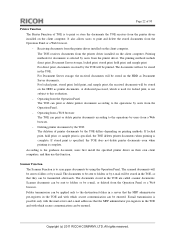
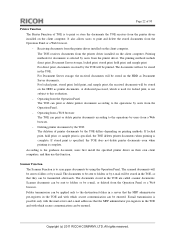
...Scanner documents can be applied only to scan paper documents by using the Operation Panel. If locked print, hold print, and sample print. Folder transmission can be stored on the HDD...this function. Copyright (c) 2011 RICOH COMPANY, LTD. All rights reserved. Scanner Function The Scanner Function is selected by users from a Web browser. - The scanned documents will be printed. The...
Security Target - Page 24
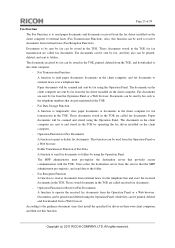
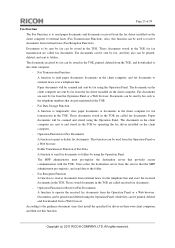
...documents. Copyright (c) 2011 RICOH COMPANY, LTD. All rights reserved. Those stored documents in the TOE. - Page 23 of Fax Data A function to send fax documents to folders by using the Operation ...to print or delete fax documents. Paper documents will be scanned and stored using the Operation Panel, while they also can be scanned and sent by fax from the Operation Panel or a ...
Security Target - Page 30


... Scanner Function, and Fax Function.
Documents scanned and stored using Fax Function, and those... These documents are authorised to access. Copyright (c) 2011 RICOH COMPANY, LTD. All rights reserved. One of the document...or to folders by e-mail or sent to the document ...document types. Documents received by users to IT devices by using Copy Function, Scanner Function, Document ...
Security Target - Page 31
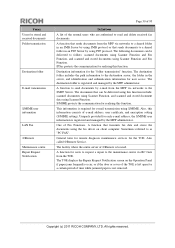
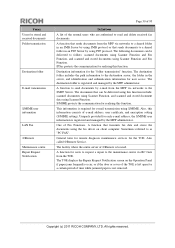
... the MFP administrator.
Uniquely provided for users to request a repair to the maintenance centre via networks to folders: scanned documents using Scanner Function and Fax Function, and scanned and stored documents using Scanner Function. Copyright (c) 2011 RICOH COMPANY, LTD. Terms Users for realising this function. IPSec protects the communication for stored and received documents...
Brochure - Page 1


Ricoh Aficio MP C3001/C3501 and MP C4501/C5501
Color Digital Imaging System Exceptional Color, Remarkable Productivity
secure
dynamic
advanced
Brochure - Page 2


...copying to scanning and faxing, from finishing and distribution to offer vibrant image quality, high productivity and incredible versatility. The RICOH® Aficio® MP C3001/C3501 and MP C4501/C5501... for full-color multifunctional systems to color control and workflow execution. Ricoh Aficio MP C3001/C3501 and MP C4501/C5501
Versatile color in a convenient, cost-effective...
Brochure - Page 3


...Ricoh Aficio MP C3001/C3501 and MP C4501/C5501 provide an extensive array of capabilities for fast-paced, results-oriented offices.
• Expect powerful multifunction performance with a complete lineup of paper stocks and sizes, then add... they can be a target for Scan-to-Email and Scan-to access basic functionality or more jobs...Folder functions. Prevent unauthorized users from the system.
Brochure - Page 4


... using the JPEG 2000 image compression standard. Ricoh Aficio MP C3001/C3501 and MP C4501/C5501
Advanced Document Distribution
Ensure recipients around the world receive important documents. The Ricoh Aficio MP C3001/ C3501 and MP C4501/C5501 make it easy to manage document distribution.
• Distribute hardcopy documents immediately with Scan-to-URL, which produces two-sided booklets...
Brochure - Page 5


... without changing workflow or inconveniencing users. Detailed information can be found in kilowatt-hours (kWh). The Ricoh Aficio MP C3001/C3501 warms up quickly, using the Ricoh HotSpot MFP option. This capability lets mobile users print directly from a laptop, handheld device or smart phone-including BlackBerry® and iPhone®.
• Save time and improve flexibility...
Brochure - Page 6


... Finisher for traditional stapling, or a 1,000-sheet Booklet Finisher that creates professional-quality booklets and offers optional hole-punching.
Or add a Cabinet Stand if the standard paper supply meets your needs. The Ricoh Aficio MP C3001/C3501 can also be configured with a 1,000-sheet Finisher or 3,000sheet Finisher for traditional stapling, or a 2,000-sheet Booklet...
Brochure - Page 7


... simultaneously by two scanners, significantly improving scanning speed for two-sided originals.
Tray 2 can also be fitted with Tandem LCT). The MP C4501A/C5501A feature a Single Pass Duplexing Document Feeder to 11" x 17". Ricoh Aficio MP C3001/C3501 and MP C4501/C5501
The standard 50-sheet (MP C3001/C3501) or 100-sheet (MP C4501/C5501) Automatic Reversing Document Feeder easily...
Brochure - Page 8


...scanned files into editable Microsoft® Office documents.
There is no need to enhance the user experience.
• Spend less time waiting with App2Me.
Enhanced Document Solutions
Transform the Ricoh Aficio MP C3001/C3501 and MP...data printing, assessment and cost recovery, device management and print security. Ricoh Aficio MP C3001/C3501 and MP C4501/C5501
Transform the Way You ...
Brochure - Page 9


...capability to produce exceptional color documents in-house and on Ricoh Aficio MP C4501A/ C5501A only.)
• Let users get creative...by adding a Cabinet Stand, one additional paper tray (available on MP C3001/C3501 only), a Two-Tray Paper Bank, or a 2,000-...printing full-color proposals, postcards, flyers and more often, which scans both sides of a document automatically. (Available on -demand ...
Brochure - Page 10


... and assets and optimizes the fleet. Innovative Document Management
The Ricoh Aficio MP C3001/C3501 and MP C4501/C5501 provide numerous capabilities designed to help meet Section 508 requirements.
• Improve ease of ownership (TCO).
• Consolidate copying, printing, scanning and document management into a single device, with the ability to streamline your own terms.
• Simplify...
Brochure - Page 11


Ricoh Aficio MP C3001/C3501 and MP C4501/C5501
System Specifications
General Specifications
Specifications for MP C4501/C5501 are the same for
MP C4501A/C5501A except where indicated
Configuration
Desktop Color Laser MFP
Printing Process
Dry Electrostatic Transfer with
Dual Component Magnetic Brush
Development; 4-Drum Method
Scanning Technology 1D Solid Scanning via CCD
Output Speed
MP ...
Brochure - Page 12


...USB 2.0/SD Slot (for scan-to and print from removable media), Camera Direct Print Card, Scanner Accessibility Option (MP C4501/C5501 only3), ADF Handle (MP C3001/C3501 only), IPDS Unit,...14 - 43 lb. Bond/90 lb.
MP C4501A/C5501A available Q1 2011
1Either the Cabinet Stand or one of ownership. R3229-1
d Ricoh Aficio MP C3001/C3501 and MP C4501/C5501
System Specifications (continued)
Side ...
Quick Reference Guide - Page 24


... D (rfalcaalmile Machine specifies "Special Paper" 5.
Choose "Thick Paper" 7. Press Enter 8. Printing an Envelope
Printing an Envelope Note: This job is only available on the Ricoh Aficio MP 2851/MP 3351
1. Load envelope Flap down, "Face Up," Short Edge Feed, "Put in Long Ways" 4. Go back to your computer and send the job to User...
Quick Reference Guide - Page 33


... and printing at the control panel. Paab by 180 decree
crawFErrie EQ10:1
Tk
• Mori
-› Duplex Staple
.
entaicr:
F'allak
I1Page per Sr i
2upl%
San.
RICOH Aficio PEI Pravertiec Setup Paper P.KCualt,1 %/didAxos11,,kte:nat4
0[1,1PCLI
• `,;,1[1).1arrzlPrint
Faper S .a: LOD- 11' ) Input:
Sect P.Eirt :ecycl.B1
c --
Load .
Similar Questions
How To Add A Scan Folder On A Ricoh Aficio Mp4500
(Posted by urbancb 9 years ago)
How To Set Up Scan Folder On A Mac For Ricoh Mp C3300
(Posted by nekeyuval1 9 years ago)
Ricoh Aficio Mp 4001 How To Add Scan To Network Folder
(Posted by bpiaEditk 10 years ago)

