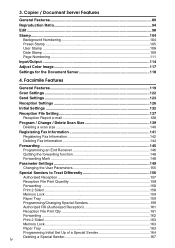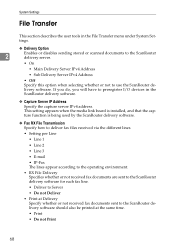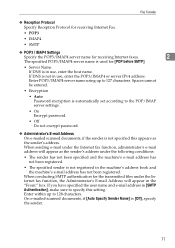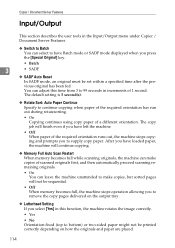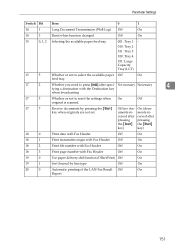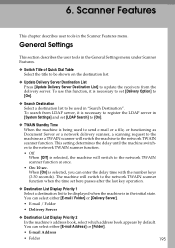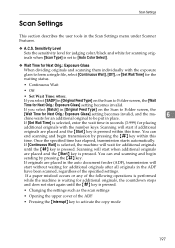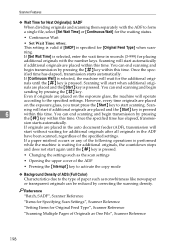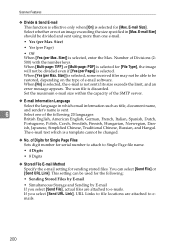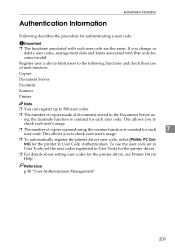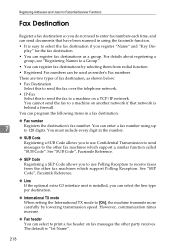Ricoh Aficio MP C3000 EFI Support Question
Find answers below for this question about Ricoh Aficio MP C3000 EFI.Need a Ricoh Aficio MP C3000 EFI manual? We have 3 online manuals for this item!
Question posted by Anonymous-49015 on January 20th, 2012
Can You Sequentially Number Scanned Documents?
The person who posted this question about this Ricoh product did not include a detailed explanation. Please use the "Request More Information" button to the right if more details would help you to answer this question.
Current Answers
Answer #1: Posted by freginold on January 21st, 2012 6:02 PM
Are you using the Fiery to scan, or just the copier's standard scan feature? The Fiery may have its own conventions, but for the copier, every scanned file is given a name using the date and time it was scanned, so files scanned will be named sequentially. As for creating your own sequential names, such as FileA1, FileA2, etc., you would have to do that manually by renaming each file as you scan it.
Related Ricoh Aficio MP C3000 EFI Manual Pages
Similar Questions
Ricoh Aficio Mp C300
How can I change the number of ring for fax reception at ricoh printer Aficio MP C300 in mode automa...
How can I change the number of ring for fax reception at ricoh printer Aficio MP C300 in mode automa...
(Posted by ricosta57 9 years ago)
Type Of Labels To Use With Ricoh Aficio Mp C300
We have a Ricoh Aficio MP C300 and have tried to print color name labels. We are using Staples inkje...
We have a Ricoh Aficio MP C300 and have tried to print color name labels. We are using Staples inkje...
(Posted by chbulaich 10 years ago)
How To Scan Documents In Ricoh Aficio Mp 5000 Pcl
(Posted by scswoo 10 years ago)
How To Scan Documents With Ricoh Aficio Mp C3002
(Posted by JUANCmashns 10 years ago)
How To Send Document To Copier For Printing
(Posted by sewwing 11 years ago)