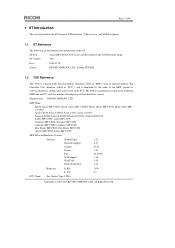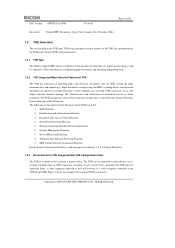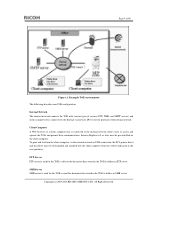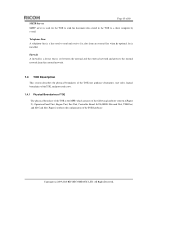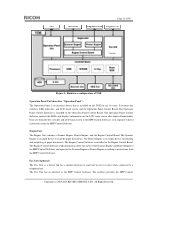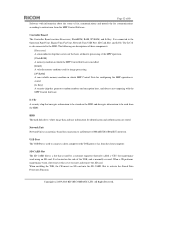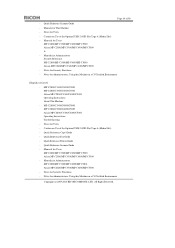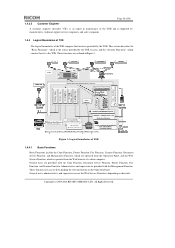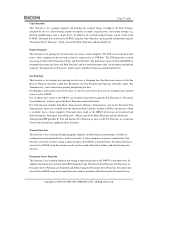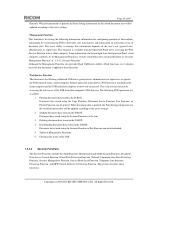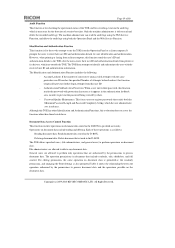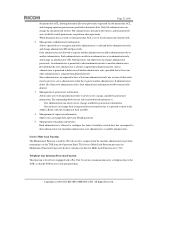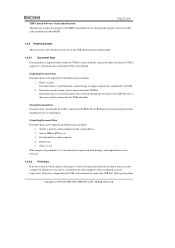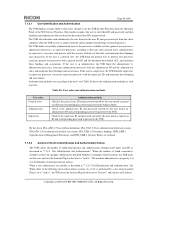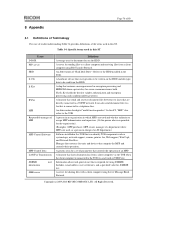Ricoh Aficio MP C2800 Support Question
Find answers below for this question about Ricoh Aficio MP C2800.Need a Ricoh Aficio MP C2800 manual? We have 1 online manual for this item!
Question posted by anderskirkeby on January 28th, 2013
Can Not Load Custom Printer Settings I Windows 8
The person who posted this question about this Ricoh product did not include a detailed explanation. Please use the "Request More Information" button to the right if more details would help you to answer this question.
Current Answers
Related Ricoh Aficio MP C2800 Manual Pages
Similar Questions
Loading 8.5 X 14 Paper In An Aticio Mp C2800 Printer
I do not know where the bypass loading tray for the above size paper is.
I do not know where the bypass loading tray for the above size paper is.
(Posted by ftbcmm 9 years ago)
How To Set Up Ricoh Aficio Mp C2800 Printer Drivers
(Posted by ronmad 9 years ago)
Scanning Emails
Can I set up group emails on the MP C2800 printer
Can I set up group emails on the MP C2800 printer
(Posted by theresablizzard 10 years ago)
How Do I Change The Printer Setting So It Prints Black & White Too ?
Hi Printer: Ricoh Aficio C2050 one of our computers (out of 4) only prints in color even though th...
Hi Printer: Ricoh Aficio C2050 one of our computers (out of 4) only prints in color even though th...
(Posted by gila 11 years ago)
Printer Setting For Booklet Printing
need proper printer setting of printer to produce 32 page booklet front and back to equal 8 total pi...
need proper printer setting of printer to produce 32 page booklet front and back to equal 8 total pi...
(Posted by Anonymous-57676 12 years ago)