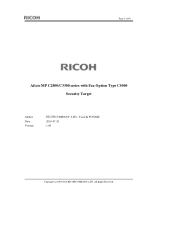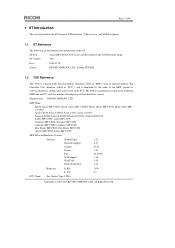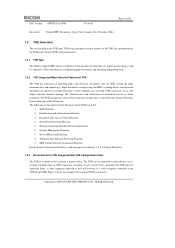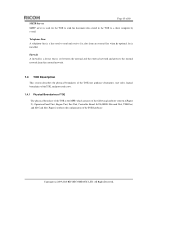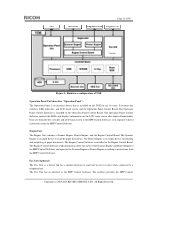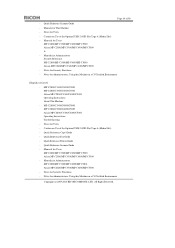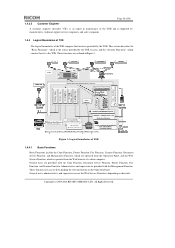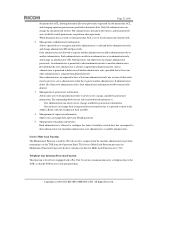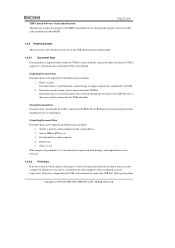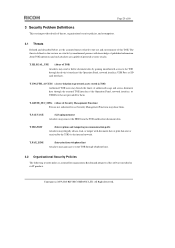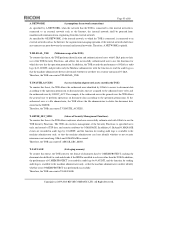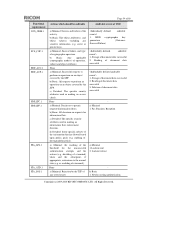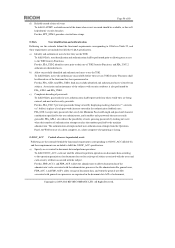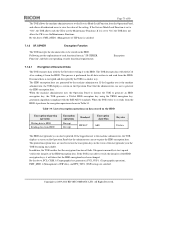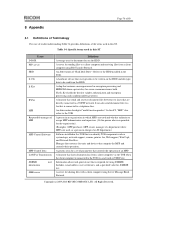Ricoh Aficio MP C2800 Support Question
Find answers below for this question about Ricoh Aficio MP C2800.Need a Ricoh Aficio MP C2800 manual? We have 1 online manual for this item!
Question posted by dconner on May 16th, 2011
How Do I Enable The Buttons In The Touch Screen Pad?
The buttons on the touch screen have ceased to function.
Current Answers
Related Ricoh Aficio MP C2800 Manual Pages
Similar Questions
Nashuatec Mp C2800 Green Button Stays Red
when i switch on rico nashuatec mp c2800 green button stays red and nothing can take place like phot...
when i switch on rico nashuatec mp c2800 green button stays red and nothing can take place like phot...
(Posted by pronstechsolutions 9 years ago)
How To Enable Scan Send To Folder In Ricoh Aficio Mp C3001 Printer
(Posted by Shstomte74 10 years ago)
Message Box On Screen: 'functional Problem' Service Code Sc543 On Aficio Mp C280
When the copier/printer is turned on this message box appears on the screen. Don't have a manual and...
When the copier/printer is turned on this message box appears on the screen. Don't have a manual and...
(Posted by vetnutter 10 years ago)
Touch Screen Is Not Working
The touch screen shows all the information. However, it does not let you select any options. Is ther...
The touch screen shows all the information. However, it does not let you select any options. Is ther...
(Posted by ccasas1 12 years ago)
How Do I Change My Password On The Touch Screen To Be Same As My Computer
The password to my computer is the same password as on the Ricoh copier. If I change my computer pas...
The password to my computer is the same password as on the Ricoh copier. If I change my computer pas...
(Posted by menaolive 12 years ago)