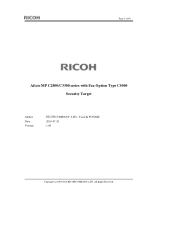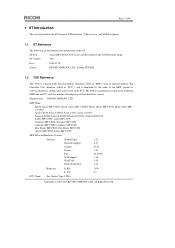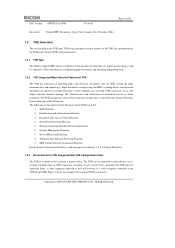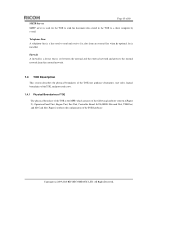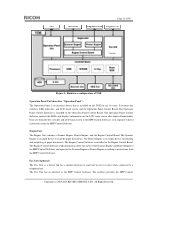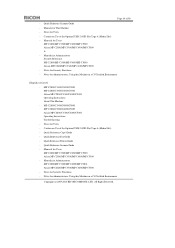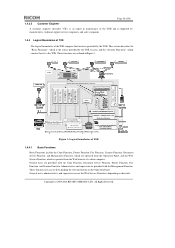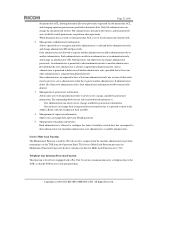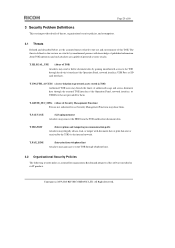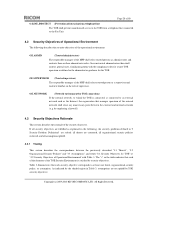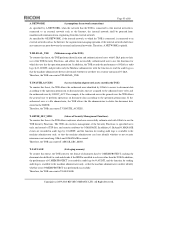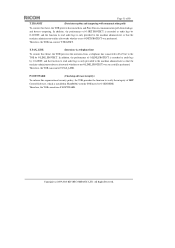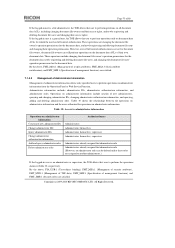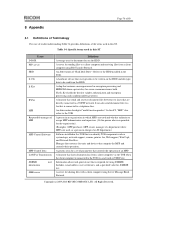Ricoh Aficio MP C2800 Support Question
Find answers below for this question about Ricoh Aficio MP C2800.Need a Ricoh Aficio MP C2800 manual? We have 1 online manual for this item!
Question posted by Anonymous-81868 on November 1st, 2012
How Do I Clear The Counter For Each User Automatically?
We provide office space to various community groups and printing is included with that. We invoice them at the end of each month for printing they have done.
Is it possible to reset the counters after we've printed them? Also, can we get at the counters through the web interface?
Current Answers
Answer #1: Posted by freginold on November 1st, 2012 5:27 AM
Hi, you can clear the counters, but you have to do it manually, it can't be automated. At the copier, you can clear the counters in the Administrator Tools (User Tools/Counter > System Settings > Administrator Tools) by using the Dispay/Clear/Print Counter option. (You should be able to do this from the web interface, as well.)
Related Ricoh Aficio MP C2800 Manual Pages
Similar Questions
How To Clear User Code On The Aficio Mp C5502?
(Posted by zakntrigg 9 years ago)
Scanning Emails
Can I set up group emails on the MP C2800 printer
Can I set up group emails on the MP C2800 printer
(Posted by theresablizzard 10 years ago)
Faxes
We have the Ricoh MP C2800. All inbound faxes, instead of just printing, go to a folder on our netwo...
We have the Ricoh MP C2800. All inbound faxes, instead of just printing, go to a folder on our netwo...
(Posted by mcrookston 11 years ago)
How Do I Change The User Codes For The Photocopy Function
I would like to change the user codes for our Infotec MP c2800 but cannot remember how, help please....
I would like to change the user codes for our Infotec MP c2800 but cannot remember how, help please....
(Posted by lchristopher 11 years ago)
How Do You Clear The Error Code Sc400 On A Mp C2051 Printer
How do you clear the Error Code SC400 on an MP C2051 printer
How do you clear the Error Code SC400 on an MP C2051 printer
(Posted by masterstd 11 years ago)