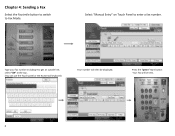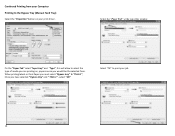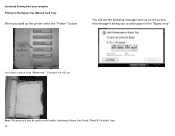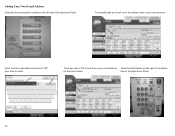Ricoh Aficio MP C2551 Support Question
Find answers below for this question about Ricoh Aficio MP C2551.Need a Ricoh Aficio MP C2551 manual? We have 1 online manual for this item!
Question posted by phillipnava56 on March 4th, 2014
Where Are The Waste Toner Bottles On The Rico Aficio Mp C2551
free manual for rico aficio mp c2551
Current Answers
Answer #1: Posted by freginold on March 4th, 2014 6:11 PM
Hi, there is one waste toner bottle just inside the front door, in front of the photoconductor units. The other waste toner bottle is on the left side of the machine, attached to the ITB cleaning unit.
Related Ricoh Aficio MP C2551 Manual Pages
Similar Questions
Where Is The Waste Toner Bottle Located On A Ricoh Mp C2551
(Posted by genestiek 9 years ago)
Where Is The Waste Toner Bottle Ricoh Aficio Mp C4502
(Posted by jerryBa 10 years ago)
Where Is The Waste Toner Bottle For Aficio Mp C2251
(Posted by yahiaSpike1 10 years ago)
After Emptying Waste Toner, Printing Was Light
i emptied the waster toner bottle after an error msg after emptying, i tried printing, it prited ve...
i emptied the waster toner bottle after an error msg after emptying, i tried printing, it prited ve...
(Posted by cherie25070 10 years ago)