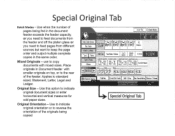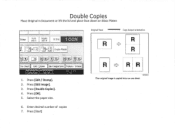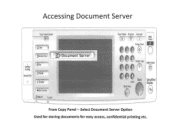Ricoh Aficio MP C2550 Support Question
Find answers below for this question about Ricoh Aficio MP C2550.Need a Ricoh Aficio MP C2550 manual? We have 1 online manual for this item!
Question posted by Anonymous-29452 on May 24th, 2011
Speed Dial For Facsimile
How do you program names and numbers into the facsimile speed dial
Current Answers
Related Ricoh Aficio MP C2550 Manual Pages
Similar Questions
How Do I Set Up Scanner On Ricoh Aficio Mp C2550?
(Posted by elsBl 10 years ago)
Ricoh Aficio Mp 8001 How Do You Delete A Programmed Name From Scanner Section
(Posted by asaa2732 10 years ago)
Ricoh Aficio C2550 How To Store Speed Dial Fax Numbers
(Posted by millSuPra 10 years ago)
How Do You Program Fax Numbers On The Touch Screen On The Ricoh Aficio Mp 2851
how do you program fax numbers on the touch screen on the Ricoh Aficio MP 2851
how do you program fax numbers on the touch screen on the Ricoh Aficio MP 2851
(Posted by perishshaffer 12 years ago)