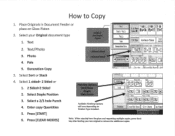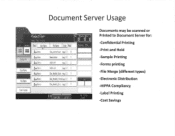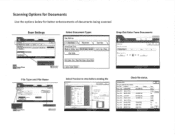Ricoh Aficio MP C2550 Support Question
Find answers below for this question about Ricoh Aficio MP C2550.Need a Ricoh Aficio MP C2550 manual? We have 1 online manual for this item!
Question posted by sanKo on February 10th, 2014
Instructions, How To Scan A Document On A Ricoh Copier, Mp 2550, Aficio
Current Answers
Answer #1: Posted by freginold on February 16th, 2014 6:34 AM
- Press the Scanner button
- Place your document(s) in the document feeder or on the glass
- Select the Email or Folder tab, if the one you want isn't already selected
- Select a destination from the list of programmed destinations, or enter a new one using the Manual Entry button
- Press the Start button
Related Ricoh Aficio MP C2550 Manual Pages
Similar Questions
What are the steps to send an email a scanned document with the Ricoh MP 2851? For example, to fax...