Ricoh Aficio MP C2550 Support Question
Find answers below for this question about Ricoh Aficio MP C2550.Need a Ricoh Aficio MP C2550 manual? We have 1 online manual for this item!
Question posted by reception62341 on December 13th, 2011
Fax Log?
How do I print a log of recent faxes sent with send results?
Current Answers
There are currently no answers that have been posted for this question.
Be the first to post an answer! Remember that you can earn up to 1,100 points for every answer you submit. The better the quality of your answer, the better chance it has to be accepted.
Be the first to post an answer! Remember that you can earn up to 1,100 points for every answer you submit. The better the quality of your answer, the better chance it has to be accepted.
Related Ricoh Aficio MP C2550 Manual Pages
Quick Reference Guide - Page 1


... YEAR)? Ricoh Amencas
Corporation
Quick Reference
User Guide
Copy D o o ument
Pr ' o t i f oxiS
Server canner
Black/White Multifunction MP 2050/2550
2800/2851
MP 3300/3351
MP 4000/4001/4501
MP 5000/5001
Color Multifunction
MP C2000/C2550 MP C2800/ MP C3000/C3001 MP C3500/C4500
MP C5000/C5501
This guide is intended as a reference document and is not intended to your Owners...
Quick Reference Guide - Page 2


.../Yellow status LEDs
Ready
• Not Ready
Simplified display magnifies fonts for new
job
Communicating Receive File
14
User T
unter
k".57/(73
Copy
4
Q
f J 0,xtrrent Serier
Fax
C- ter
6 Scanner
Other Function •
- Understanding Your Ricoh Control Panel
To access system administrator tools and counter information
A
Clears screen to default settings
The program...
Quick Reference Guide - Page 3


...
CM
I 1 , P0411]
Energy Sayer WI
e
®O
000 00 Sample Copy Loviunm
oeeEnter Start
Clew:Stop
Simplified
Display
Ack
0 Rime wait lOrig 0 Pri
COPY O1
Select print
theii press the Stet key.
'Auto Ctr.Setect Auto Select* Por.Select
Full Cotor
Black & White Full Ste Auto R/E
IIxIS 512/ /i81/2 81/7x1J_ _Blfrx...
Quick Reference Guide - Page 4


...-t, irr i, Ill 6.71.-i,ii
VV. 1'4/ , j I . Remove paperclips, staples or other loose objects before placing originals in the document Feeder d
d
IAlantrAllitt
3. Press [Sample Copy] copier will print one completed set and
I ',..-.../
a%= Mier
Efiter filiSatarti.,N\
Note: When copying from the glass and requesting multiple copies, press the # key after feeding your last original...
Quick Reference Guide - Page 5


... added to suit users
needs. margins, stamps, page numbering, covers & slip sheets.
.Finishing options may be adjusted to this screen. e),Please wait
[9rtg
0Jitcit Y
Select 'print rood, the. Whte Text II Photo
Text / Pho:o Others
ill Auto BensitY
CISpecial 0-igina
Full Size Auto seduce Ell.arge
11x15
51kx8111 fitx 14
93...
Quick Reference Guide - Page 6


... job
Note: This feature can only be able to change some settings.
This feature is the number of functions, you press [Suspend] after checking the results, return to check the copy settings before making a long copy run. Place originals Select any other necessary functions for copy job Enter number of desired...
Quick Reference Guide - Page 7


... copy number count per page to be stacked.
Icrdttrepac toeapylvs. Use Rotate Sort when your machine does not have one paper tray loaded with the device the machine will output the document in the Sort/Shift Sort order, separating the first set .
When a finisher is installed with 8.5x11 paper in a multi...
Quick Reference Guide - Page 13
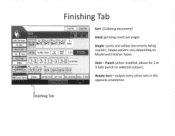
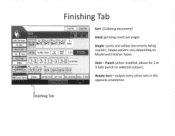
... Model and Finisher Types
Hole - F
0verfElip S-eet Edit!Cclor Duo..Con3i-EiSeries Recto,: Plarge
`'stem Statis
List
OCT 2. ,2001 J11;411
Sort [Collating document]
Stack [printing count per page]
Staple [sorts and collate documents being copied.] Staple options vary depending on selected output.]
Rotate Sort - output every other sets in the...
Quick Reference Guide - Page 23


...AUTO Press: OK Press [Envelope] Press [OK]
' ', -11.1p
1.
tlj:*
2. r?C,IPtliiii...)11'Atti
Once Print Job Submitted Walk up to the unit Printer will flash RED Place envelope into Bypass Tray FACE DOWN ENVELOPE FLAP TOWARDS ...Press Options bar
Under Envelope Options tab: Size 10 Under Print Options tab Check Face Down button Uncheck Clockwise Rotation button Form Feed box: Bypass Tray OK Press...
Quick Reference Guide - Page 24


...rfalcaalmile Press Enter 6.
Set up Paper tray 2 with 4/8 " x 9)2 " size envelope 2. Go back to your computer and send the job to User Tools System Settings, Tray Paper Settings, Tray Paper Size "Tray 2" 3. Go to the copier, make ...Up," Short Edge Feed, "Put in Long Ways" 4. Printing an Envelope
Printing an Envelope Note: This job is only available on the Ricoh Aficio MP 2851/MP 3351
1.
Quick Reference Guide - Page 27
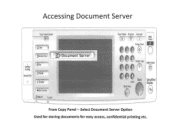
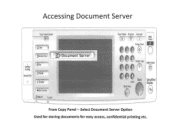
...
e P Sample Copy e PP
tee Start Enter Clear/Stop
Simplified Display
From Copy Panel - Select Document Server Option Used for storing documents for easy access, confidential printing etc.
Quick Reference Guide - Page 28


... Specify ova to Top
721
EllS1 Ele
12
sw
56 718
Crea
*File Info
User Name
C0PY0003
File Name
File List
Check Modes
Nor
'ChiantiIv Print
11
3L4 4L-JO
8%x11 11x17 Bypass
Edit / Color Duplex/Co System Status Job List
:opy ttom
Booklet
Magazine
Preview document
VW=
UJ
rn
fivoit...
Quick Reference Guide - Page 30
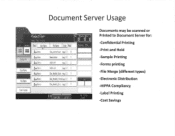
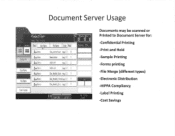
...:play All
iskra
an r.hris
We Nr.m.2
ill!
Fhli_Rtl.i
, Aus I ? Document Server Usage
(..net hie)) to Document Server for: -Confidential Printing -Print and Hold -Sample Printing -Forms printing -File Merge (different types) -Electronic Distribution -HIPPA Compliancy -Label Printing -Cost Savings H!!'' 49),
!koraktter
12
Adsic( i.i
Aug, r
[ii her, E3tF Aw. 12
1:Priii3r,i; ;nil, 1!
Quick Reference Guide - Page 31
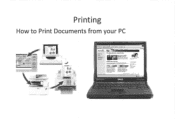
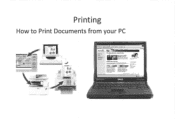
AJ i J
N r119
Frill, SiMgil MYWM1m. • Minim PriniIng
tea Warm Vim fait & PrInl
^t--14•^1
1.1". - - k s,M ....Sida Y S Z" •••le.. Printing
How to Print Documents from your PC
a
r=f
1
t o4
i
t
,
• ^.I- ,-4 -1 - •
I* IA kg. 'TIM I.
Yew,. • -0 J
11. ,,jrn Jw.
Quick Reference Guide - Page 32


... Insert
FQymat
loots
laata
Window
delp
Open...
Print
Pnitl.er
Nave:
Free, B ;7035 (F Ctrl-i-S
Save as ... Print, Area Print Preview Erint... Ctri+P
Send To
Exlt
0
I pu,:p.,rti••-r. • •
FrJ Printer... Enter desired number of :≤t4e$:
2021lata
Close
t3 Microsoft Excel - Print to print
4. Ctrl+O
1
4 .42. :a 6 6 712, 7 8 9 10 11_ 12 1' 1 1 16...
Quick Reference Guide - Page 33


..., except files are automatically deleted from the system HDD after printing.
n:ore De/aut: Cancel I Help
Locked Print: Temporarily holds print jobs in functionality to print files immediately while simultaneously storing data. 4-8 digit password is entered at a later date.
Document Server: Sends files directly to the document server for accuracy prior to enter a password. Paab...
Quick Reference Guide - Page 34


... _MPC4500 on CPU. Le ier Irout Pio ilaySelect Plan 0 inui. SFe0
1' 1 VI Duplex
Saw
ry7 1wooeAtoDliCatto Goleta
Load ..
Document Server: Sends files directly to the document server for accuracy prior to print files immediately while simultaneously storing data. 4-8 digit password is entered at a later date.
1%) y Jcb .1? Staple. I OH
Fvrrch
R
Cater II
Aboki...
Quick Reference Guide - Page 35


...! Sante Pr. Retrieving Confidential Document at Copier
Printer must be online to be able to submit work via the "locked Print" feature, you will now be prompted for confirmation to print 6. Press [Print Jobs] 4. Press [Yes]
7. Print Jobs Select job(s). Stant In Mails
****
Cancel
Clear
OK
1/1
j Stla Staiudbob U
19lel sea
If you want to...
Quick Reference Guide - Page 36


...the job will print and immediately delete from queue.
4r, RICOH Alit it, MP C7 Tif) PC1 I
Normal Pant
Sample Pint Locked Print li .ht R4,1 Stoted Print Slated Print l tieredi More and Print Stomata) Print (Slatted) ...Enter Password - 12345 Press [OK] repeatedly to print
Note: You must enter any user settings prior to sending the job to 8 Ipt'6N-putroft$c [-a- .A
c
Pa; ;woos d
4,9 dot...
Quick Reference Guide - Page 37


...
Clear
OK
111 S Am State JoblIst
MN 2001
If you want to print - Press [Printer] button 3. Enter password and press [OK]
JDb Reset
YJ ' Priit Jobs
Error Log 5.Atar "laths Job list
I
nO7
14:n
Document will prompt for your print job via desktop
Ready
Main Display
I4Orlirte ti*artire
!Pam Trar Stotts
VI...
Similar Questions
How Do I Get My Ricoh Aficio Mp 4001to Print A Fax Confirmation Sheet?
I was wondering how do I stop the fax confirmations from printing each time a fax is sent successful...
I was wondering how do I stop the fax confirmations from printing each time a fax is sent successful...
(Posted by stacydeal 12 years ago)

