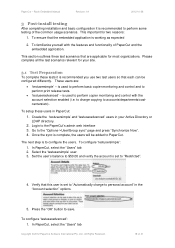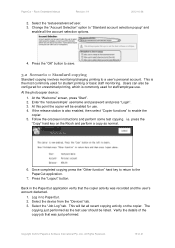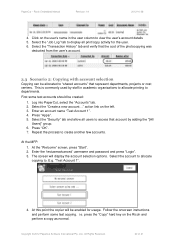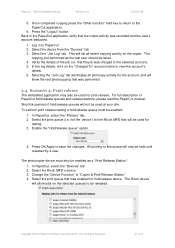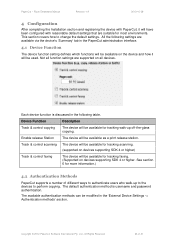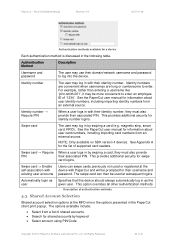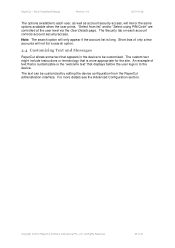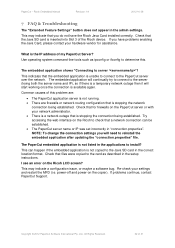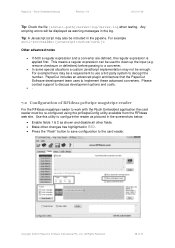Ricoh Aficio MP C2050 Support Question
Find answers below for this question about Ricoh Aficio MP C2050.Need a Ricoh Aficio MP C2050 manual? We have 1 online manual for this item!
Question posted by idzham1989 on June 3rd, 2012
I Can't Scan. But Fotocopy And Print Still Working.. This Promblem At Pc Use
w7, wxp can use scanner
Current Answers
Answer #1: Posted by freginold on June 4th, 2012 10:19 AM
It is definitely either a computer or network issue if you can scan successfully to one computer but not another. Check to make sure the folder authentication (user name and password) are correct, and also check the folder path, the shared permissions settings, and the firewall settings.
Related Ricoh Aficio MP C2050 Manual Pages
Similar Questions
How To Scan Files To Pc Using Ricoh Aficio C3002 Printer
(Posted by L03warg 10 years ago)
Ricoh Mp 7001 When Scan And Print Leaves A Line On The Page
(Posted by cosmoperman 10 years ago)
How Do I Scan A Document To The Pc Using This Machine?
(Posted by julieyeomans 11 years ago)
Setting The Scan Up To A Pc File Or Email Address
I am having difficulty with my scanned documents going to my pc desktop scan file, please help.
I am having difficulty with my scanned documents going to my pc desktop scan file, please help.
(Posted by lgentry 12 years ago)