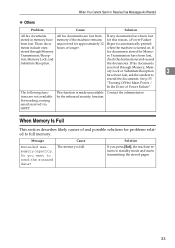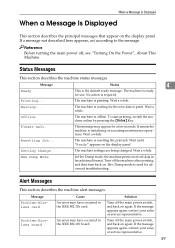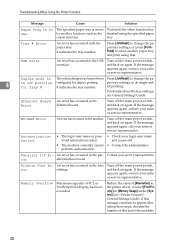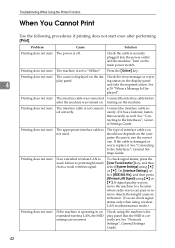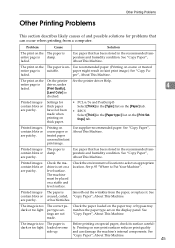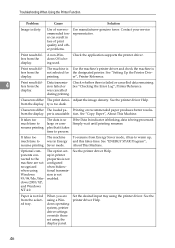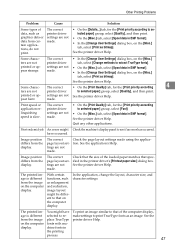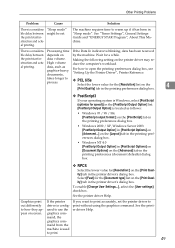Ricoh Aficio MP C2030 Support Question
Find answers below for this question about Ricoh Aficio MP C2030.Need a Ricoh Aficio MP C2030 manual? We have 2 online manuals for this item!
Question posted by kingrankwaila on January 25th, 2014
Prints Out An Rpcs Error Report 3.7.9.3.1, Command Error (unknown Command)
Current Answers
Answer #1: Posted by TommyKervz on January 25th, 2014 12:53 AM
Check using the following procedure:
-
Check if the communication between the computer and the machine is working correctly.
-
Check if the correct printer driver is being used.
-
Check if the machine's memory size is set correctly in the printer driver.
-
Check that the printer driver is the most up-to-date version available.
Source: http://support.ricoh.com/bb_v1oi/pub_e/oi_view/0001033/0001033303/view/trouble/unv/0034.htm
Related Ricoh Aficio MP C2030 Manual Pages
Similar Questions
Version 3.7.9.3.1Error Type command errorError Info 902900: Unknown CommandRefrence Date 4E 6F 52 65...
can't print anymore on the C2030: this is the error that I'm getting (error are printed by the machi...
getting a rpcs error report version 3.7.9.31 command error 0001b. no additional information