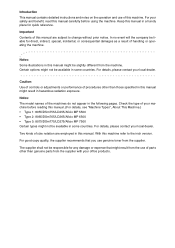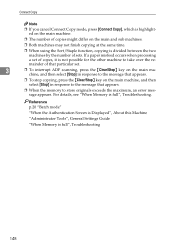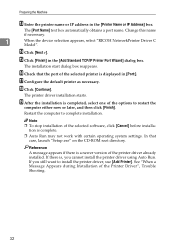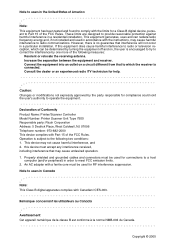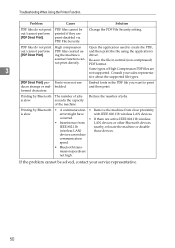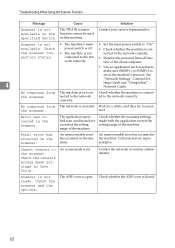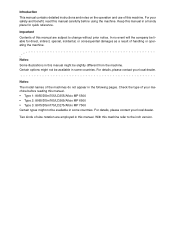Ricoh Aficio MP 7500 S/P Support Question
Find answers below for this question about Ricoh Aficio MP 7500 S/P.Need a Ricoh Aficio MP 7500 S/P manual? We have 9 online manuals for this item!
Question posted by divinwisdomcomputer on September 28th, 2015
Ricoh Aficio Mp C7500 Common Troubleshooting
pls how can i clear error code on ricoh aficio mp c
Current Answers
Answer #1: Posted by freginold on September 28th, 2015 4:42 PM
Hello, the other link is for the black and white MP 7500... the link below gives you the manual for the color MP C7500.
http://support.ricoh.com/bb_v1oi/html/oi/ra/model/mpc60/mpc60en.htm
http://support.ricoh.com/bb_v1oi/html/oi/ra/model/mpc60/mpc60en.htm
Answer #2: Posted by TommyKervz on September 28th, 2015 5:52 AM
See troubleshooting here: https://www.manualowl.com/m/Ricoh/Aficio-MP-7500-S%2FP/Manual/183668
Related Ricoh Aficio MP 7500 S/P Manual Pages
Similar Questions
How Can I Clear Error Code Sc421 On Ricoh Aficio Mp C7500
this eror code appears on the screen and am finding it difficult to clear it. Pls help
this eror code appears on the screen and am finding it difficult to clear it. Pls help
(Posted by divinwisdomcomputer 8 years ago)
How To Clear User Code On The Aficio Mp C5502?
(Posted by zakntrigg 9 years ago)
How To Set Locked Printing On Ricoh Aficio Mp 7500
(Posted by golesle 9 years ago)
Richo Aficio Mp 1600le Error Code 144sc
sir i dont no what mistake that richo aficio mp 1600le error code 144sc printer and copy problem
sir i dont no what mistake that richo aficio mp 1600le error code 144sc printer and copy problem
(Posted by rajumesh1982 10 years ago)