Ricoh Aficio MP 6500 S/P Support Question
Find answers below for this question about Ricoh Aficio MP 6500 S/P.Need a Ricoh Aficio MP 6500 S/P manual? We have 9 online manuals for this item!
Question posted by rodbroka on July 26th, 2014
How To Reset The Web Counter In Ricoh Aficio 7001
The person who posted this question about this Ricoh product did not include a detailed explanation. Please use the "Request More Information" button to the right if more details would help you to answer this question.
Current Answers
There are currently no answers that have been posted for this question.
Be the first to post an answer! Remember that you can earn up to 1,100 points for every answer you submit. The better the quality of your answer, the better chance it has to be accepted.
Be the first to post an answer! Remember that you can earn up to 1,100 points for every answer you submit. The better the quality of your answer, the better chance it has to be accepted.
Related Ricoh Aficio MP 6500 S/P Manual Pages
Copy/Document Server Reference - Page 24
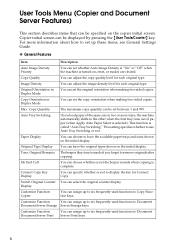
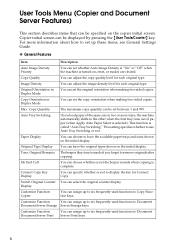
...Description
Auto Image Density Priority
You can have the available paper trays and sizes shown on , reset, or modes are cleared. For more trays, the machine automatically shifts to display the key...when making two-sided copies. Copy Quantity
The maximum copy quantity can select the original counter display. Copy Orientation in Duplex Mode
You can adjust the image density level for ...
Facsimile Reference - Page 12


... standby mode if you do one of time. You can select the period using the Facsimile Auto Reset Timer in System Settings. ❒ You can have not placed an original, press the {Clear ...key, remove the original. • If you are in User Tools mode, press the {User Tools/Counter} key. Reading the Display
This section explains how to use the
machine for Facsimile/Scanner Functions", General ...
Facsimile Reference - Page 289
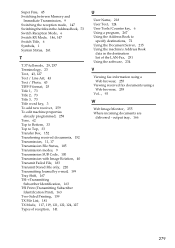
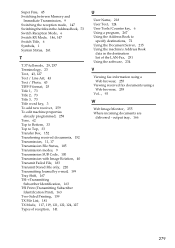
... 122, 124, 127 Types of reception, 141
U
User Name, 218 User Text, 124 User Tools/Counter key, 6 Using a program, 267 Using the Address Book to
specify destinations, 72 Using the Document ...the software, 234
V
Viewing fax information using a Web browser, 255
Viewing received fax documents using a Web browser, 255
Vol..., 93
W
Web Image Monitor, 255 Where incoming documents are
delivered - output ...
Network Guide - Page 2


... Microsoft® Windows Server™ 2003 Enterprise Edition Microsoft® Windows Server™ 2003 Web Edition • The product names of such marks by the Bluetooth SIG, Inc. All ... those marks. UPnP is " without prior notice. Other product names used herein are owned by Ricoh Company, Ltd. MD5 Message-Digest Algorithm Copyright© 1991-2, RSA Data Security, Inc. License...
Network Guide - Page 43
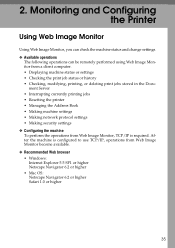
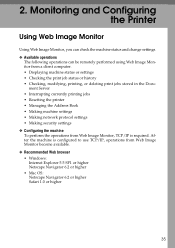
... Server • Interrupting currently printing jobs • Resetting the printer • Managing the Address Book • Making machine settings • Making network protocol settings • Making security settings ❖ Configuring the machine To perform the operations from Web Image Monitor become available. ❖ Recommended Web browser • Windows:
Internet Explorer 5.5 SP1...
Network Guide - Page 47


... Job
Display all print files.
6. Details of Sample Print, Locked Print, Hold Print, and Stored Print jobs.
5. Home
The [Status], [Configuration], [Counter], and [Inquiry] tab are two modes available with Web Image Monitor: user mode and administrator mode.
Displayed Items may differ depending on the work area.
2. Fax Received File
Display received...
Network Guide - Page 48


... in queue.
Reset Device
Click to reset current print jobs and print jobs in the Document Server.
3. Printer: Print Jobs
Allows you can be reset after the print...on the work area.
2. Home
The [Status], [Configuration], [Counter], and [Inquiry] tab are displayed on Top Page.
8. Reset Printer Job
Click to reset the printer. If a print job is being processed, the printer ...
Network Guide - Page 54
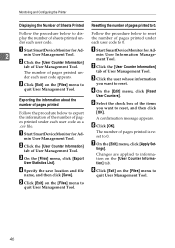
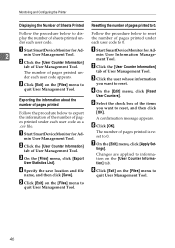
... save location and file
name, and then click [Save].
tings].
Start SmartDeviceMonitor for Ad- C Click [Exit] on the [Files] menu to reset. A Start SmartDeviceMonitor for Ad-
E Click [Exit] on the [User Counter Information] tab. min User Information Management Tool.
F Click [OK].
H Click [Exit] on the [Files] menu to
C Click the user whose...
Network Guide - Page 67
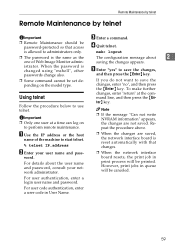
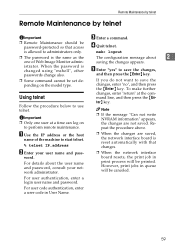
.... However, print jobs in User Name.
59
A Use the IP address or the host
name of Web Image Monitor admin-
saving the changes appears.
For user code authentication, enter a user code in queue...Remote Maintenance should be password-protected so that changes.
❒ When the network interface board resets, the print job in print process will be canceled. If you do not want to ...
Network Guide - Page 88
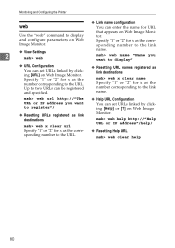
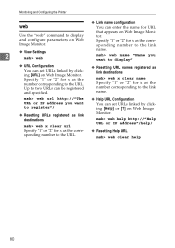
... x as the corresponding number to the link
❖ View Settings
2
msh> web
name. msh> web help http://"Help URL or IP address"/help/
❖ Resetting Help URL
msh> web clear help
80 that appears on Web Image Monitor. Monitoring and Configuring the Printer
web
❖ Link name configuration You can enter the name for URL
Use...
Network Guide - Page 94
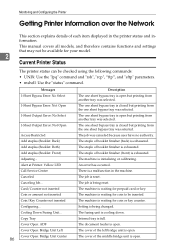
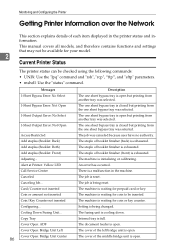
...job was selected. The staple of booklet finisher (back) is waiting for coin or key counter. There is open. The document feeder is a malfunction in the printer status and information....tray was selected. The machine is exhausted. The staple of the middle bridge unit is being reset. Cooling Down Fusing Unit... Setting is open but printing from another tray was selected. The...
Printer Reference - Page 2
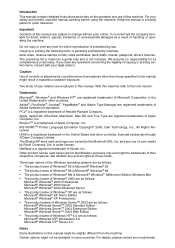
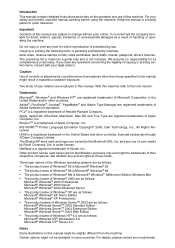
...2003 Standard Edition Microsoft® Windows ServerTM 2003 Enterprise Edition Microsoft® Windows ServerTM 2003 Web Edition • The product name of Windows NT® 4.0 are registered trademarks of ...manual contains detailed instructions and notes on the operation and use of such marks by Ricoh Company, Ltd. Keep this machine refer to change without prior notice.
In no ...
Printer Reference - Page 25
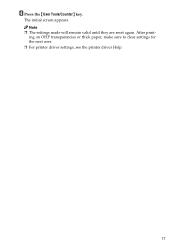
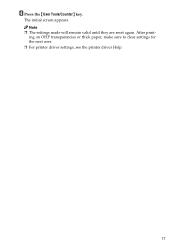
Note
❒ The settings made will remain valid until they are reset again.
After printing on OHP transparencies or thick paper, make sure to clear settings for the next user.
❒ For printer driver settings, see the printer driver Help.
17 H Press the {User Tools/Counter} key. The initial screen appears.
Printer Reference - Page 105
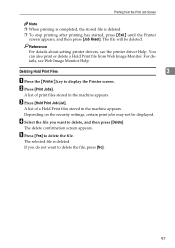
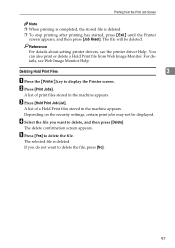
...after printing has started, press {Exit} until the Printer
screen appears, and then press [Job Reset]. Deleting Hold Print Files
3
A Press the {Printer} key to delete the file. A list of...[Delete]
The delete confirmation screen appears.
Reference For details about setting printer drivers, see Web Image Monitor Help. You can also print or delete a Hold Print file from the ...
Printer Reference - Page 109
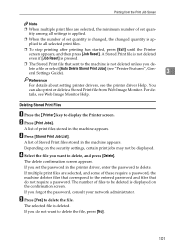
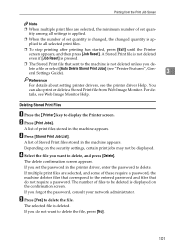
... "Printer Features", General Settings Guide).
3
Reference
For details about setting printer drivers, see Web Image Monitor Help. A list of Stored Print files stored in the machine appears. Depending ...after printing has started, press [Exit] until the Printer screen appears, and then press [Job Reset].
For details, see the printer driver Help.
A list of print files stored in the printer...
Printer Reference - Page 142
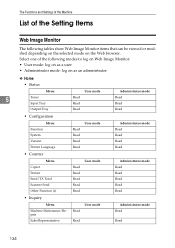
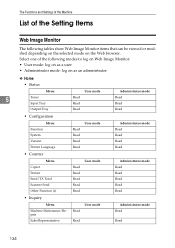
...as a user • Administrator mode: log on the Web browser. Select one of the Setting Items
Web Image Monitor
The following modes to log on Web Image Monitor: • User mode: log on as ... Printer Language
Read Read Read Read
User mode
Administrator mode Read Read Read Read
• Counter
Menu Copier Printer Send/TX Total Scanner Send Other Function (s)
Read Read Read Read Read
...
Scanner Reference - Page 161


... scanner, 99, 100, 103, 137, 138, 140 setting original orientation, 137 Two sided original, 119
U
User name, 65, 77 User Tools / Counter, 8
V
Values of various set items, 146 network delivery function, 149 storage function, 148 transmission function, 146
W
Web Image Monitor, 12, 40, 61, 72, 73 Wireless LAN, 12, 39, 101
153
Troubleshooting - Page 2
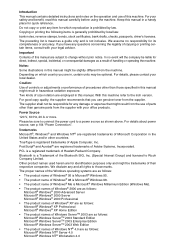
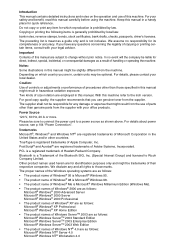
... 2003 Standard Edition Microsoft® Windows ServerTM 2003 Enterprise Edition Microsoft® Windows ServerTM 2003 Web Edition • The product names of Windows NT® 4.0 are as follows: Microsoft&#...assume no event will the company be sure to connect the power cord to Ricoh Company Limited. Introduction
This manual contains detailed instructions and notes on which reproduction is...
General Settings Guide - Page 50


... becomes ready to copy after the operation switch is turned on, or when System Reset mode is selected, the current print job will be set the length of time ... Off
❖ Copy Count Display (copier/Document Server)
2
The copy counter can be interrupted after a maximum of five sheets.
❖ Function Reset Timer You can specify the mode to be displayed immediately after leaving Energy ...
General Settings Guide - Page 94


...After that, the machine switches back to the mode selected in progress, the {User Tools/Counter} keys of the sub-ma- After that has been made on main machine's control screen...lapsed, Connect Copy will be cancelled. When connect copy is in Function Priority upon reaching the System Reset time.
❖ Print Priority • Settings made on the main and sub-machines do not affect the ...
Similar Questions
How To Reset Maintenance Counter Aficio Mp 4500
(Posted by startsai 9 years ago)
How To Fix Ricoh Aficio 6500 Blank Display Screen?
(Posted by Yashthinge 10 years ago)
How To Reset Page Counter In Ricoh 3510sf Plc6 Priner?
how to reset page counter in ricoh 3510sf plc6 priner?
how to reset page counter in ricoh 3510sf plc6 priner?
(Posted by subash20052001 11 years ago)

