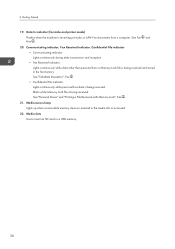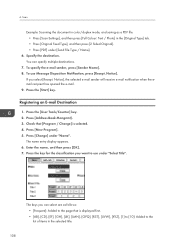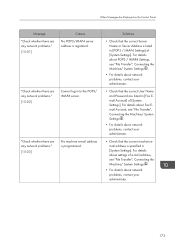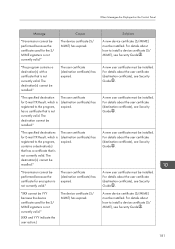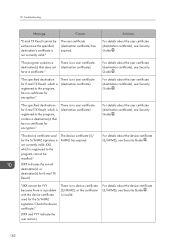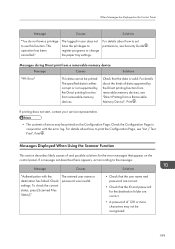Ricoh Aficio MP 6002SP Support Question
Find answers below for this question about Ricoh Aficio MP 6002SP.Need a Ricoh Aficio MP 6002SP manual? We have 1 online manual for this item!
Question posted by surben33 on October 4th, 2013
Removing Pre-programmed Email
How do you remove a preprogramed email from the scanner function of a Aficio MP 6002.
We have several names of people who no longer work here and we can't remove their names from the pre-programmed selection screen.
Current Answers
Answer #1: Posted by freginold on October 5th, 2013 5:28 AM
Hi, you can find detailed instructions for removing an email address in the article below:
http://computer-hardware.helium.com/how-to/14816-how-to-delete-an-address-book-entry-from-a-ricoh-aficio-mp-c5000-copier
http://computer-hardware.helium.com/how-to/14816-how-to-delete-an-address-book-entry-from-a-ricoh-aficio-mp-c5000-copier
Related Ricoh Aficio MP 6002SP Manual Pages
Similar Questions
Waste Toner Replacement Aficio Mp 6002
How do I replace the waste toner for the aficio mp 6002?
How do I replace the waste toner for the aficio mp 6002?
(Posted by nikkijun 6 years ago)
Firmwarericoh Mp 6002
i need the firmware to ricoh mp 6002someone have the firmware please
i need the firmware to ricoh mp 6002someone have the firmware please
(Posted by djoelcalatayud 7 years ago)
How To Set Aficio Mp 6002 Scanner To Pdf Default
(Posted by sacroaks 9 years ago)
How To Scan Directly To A Pdf File On The Aficio Mp 6002
(Posted by capKaun 10 years ago)