Ricoh Aficio MP 6002 Support Question
Find answers below for this question about Ricoh Aficio MP 6002.Need a Ricoh Aficio MP 6002 manual? We have 1 online manual for this item!
Question posted by vickieadams on January 10th, 2013
What Is The Admin Logon And Password
I need to setup the network printer and need the admin logon and password
Current Answers
There are currently no answers that have been posted for this question.
Be the first to post an answer! Remember that you can earn up to 1,100 points for every answer you submit. The better the quality of your answer, the better chance it has to be accepted.
Be the first to post an answer! Remember that you can earn up to 1,100 points for every answer you submit. The better the quality of your answer, the better chance it has to be accepted.
Related Ricoh Aficio MP 6002 Manual Pages
Manuals - Page 26
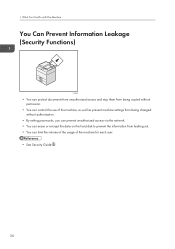
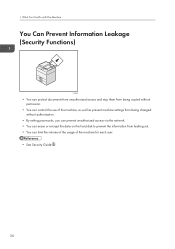
...; You can control the use of the machine, as well as prevent machine settings from being changed without authorization.
• By setting passwords, you can prevent unauthorized access via the network. • You can erase or encrypt the data on the hard disk to prevent the information from leaking out. • You...
Manuals - Page 42


... Settings, density, Original Feed Type, File Type, Store File (except for User Name and Password), Preview, transmission type, destinations (except for folder destinations), Select Line, Adv.Features, memory ... (except for Security Settings), Select Stored File, Store File (except for User Name and Password), Preview, Text, Subject, Security, Recept. 2. Notice This section explains how to programs:...
Manuals - Page 49
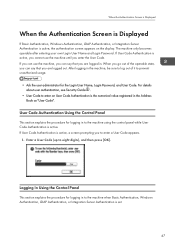
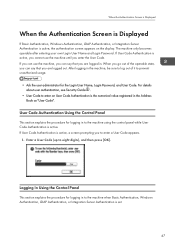
... Server Authentication is set.
47 Logging In Using the Control Panel
This section explains the procedure for the Login User Name, Login Password, and User Code. If User Code Authentication is active, you cannot use the machine, you can say that you to prevent ...digits), and then press [OK]. The machine only becomes operable after entering your own Login User Name and Login Password.
Manuals - Page 50


... Authentication is authenticated, the screen for the function you have finished using appears. Press [Login].
2.
Press the [Login/Logout] key. 2. Press [Yes].
48 Enter a Login Password, and then press [OK]. CJS040
2. When the user is set.
• To prevent use of the machine by unauthorized persons, always log out when you...
Manuals - Page 76


Press [Store File].
2. Enter a file name, user name, or password if necessary. 3. Press the [Start] key. For details about the Document Server, see p.115 "Storing Data".
1. If you to store another document, do so after ...
Manuals - Page 87
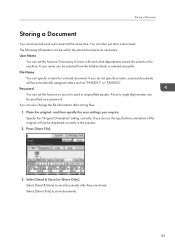
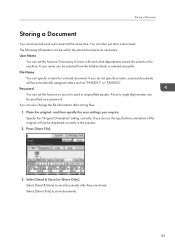
...machine. A user name can be specified as not to send to store documents.
85 Password You can also change the file information after they are stored. Select [Send & Store]...can store and send a document at the same time. You can set this function so as a password. Specify the "Original Orientation" setting correctly. Storing a Document
Storing a Document
You can also just ...
Manuals - Page 88


... File Name Press [File Name], enter a file name, and then press [OK].
• Password Press [Password], enter a password using the number keys, and then press [OK]. Fax
4. Sending Stored Documents
The machine sends... function in the Document Server. Press [OK]. 6. Set the user name, file name, and password as necessary.
• User Name Press [User Name], and then select a user name. You...
Manuals - Page 89


... [Details]. When you want to add your originals to stored documents, place the original, and then select any scan settings you select a document with a password, enter the password using the number keys, and then press [OK]. 4. To add an original to stored documents and send them all at once, press [Original Stored...
Manuals - Page 94


... deleted. 1. Change any other print settings if necessary. 9. In the "Select Printer" list, select the printer you want to use. 3. Press the [Home] key on the top left corner of ...control panel, and press the [Printer] icon on
the [Home] screen.
92
CJS113 Click [OK]. 8. Click [Preferences]. 4. Enter a User ID in the "User ID:" box, and then enter a password in the upper left of the...
Manuals - Page 95


... keys, and then press [OK]. 7. You can select all the Locked Print files at once by pressing [Select All Jobs] after selecting a file. 5. Enter the password using the number keys if necessary, and then press [Print].
93 Locked Print
3. Enter the number of the document, press [Detailed Settings]. 8. 2. Press the [Print...
Manuals - Page 108


... "user" and the computer name is performed to check whether the specified shared folder exists. 9. Enter the path for the password to the computer. Depending on the destination setting, enter the password for logging in to display the soft keyboard. 8. Depending on the destination setting, enter the user name for logging in...
Manuals - Page 113


... Files
Basic Procedure for Storing Scan Files
• You can be accessed by specifying passwords.
• Scan file stored in the machine may be responsible for DeskTopBinder.
1. Press... [Scanner] icon on the same local area network using the hard disk to HDD]. 6.
Make sure that are not password-protected can specify a password for each stored file. The supplier shall not...
Manuals - Page 114


... then select a user name. After specifying a user name, press [OK]. • File Name Press [File Name], enter a file name, and then press [OK]. • Password Press [Password], enter a password, and then press [OK]. Press the [Start] key. If necessary, press [Scan Settings] to specify scanner settings such as resolution and scan size. 9. You...
Manuals - Page 117


...the supplied CD-ROM. User Name You can register a user name to the scanned document.
Password To prevent unauthorized printing, you can change the file name. 7. File Name A file name ..., make sure that stored the documents. A protected document can be accessed if its password is specified for Facsimile/Scanner Functions", Connecting the Machine/ System Settings . For the information...
Manuals - Page 118


...of stored documents will be displayed. Specify a user name, and then press [OK]. Enter a password with the number keys, and then press [OK]. Place the original. 11. Press [To Scanning... Entry], and then enter a user name. 5. The original is saved in the Document Server. Press [Password]. 8. Press the [Start] key. Document Server
1. If the list does not appear, press [Finish Scanning...
Manuals - Page 157
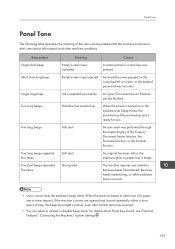
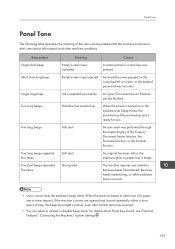
....
An invalid key was pressed on the control panel or screen, or the entered password was pressed. Soft alert
An auto reset was performed through the simple display of time... warmed up .
Strong alert
The machine requires user attention because paper has jammed, the toner needs replenishing, or other machine conditions. When the machine beeps to enable or disable beep alerts....
Manuals - Page 159
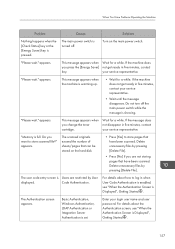
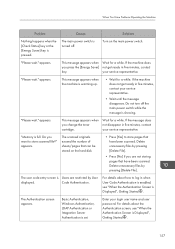
... log in five minutes, contact your service representative. If the machine does not get ready in five minutes, contact your login user name and user password. "Please wait." If the message does not disappear in five minutes, contact
key. Do you press the [Energy Saver] not get ready in when User...
Manuals - Page 191


... When the size of files larger than the Direct printing function from removable memory devices.
You cannot select files of different formats at the same time. You cannot ...that features password protection or other than the Direct printing function from removable memory devices. "Exceeded the limit value for the Direct printing function from the selected memory device." Cannot ...
Manuals - Page 201
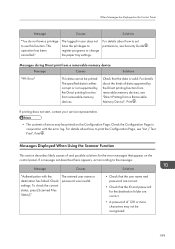
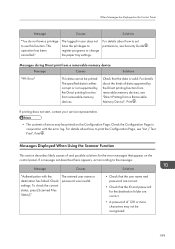
... the kinds of 128 or more characters may be printed. Solutions
• Check that the user name and password are correct.
• A password of data supported by the Direct printing function from a removable memory device
Message
Causes
Solutions
"99: Error"
This data cannot be printed on the control panel. Messages during Direct print...
Manuals - Page 207


... the server status."
Try again after they have been delivered.
The user name and password differ from those set for LDAP server are waiting to be deleted."
"Exceeded maximum number... settings for LDAP Authentication. For details about how to the memory device, and then try again. page capacity per file. A network error has occurred and connection has failed.
• Try the ...
Similar Questions
Waste Toner Replacement Aficio Mp 6002
How do I replace the waste toner for the aficio mp 6002?
How do I replace the waste toner for the aficio mp 6002?
(Posted by nikkijun 6 years ago)
Firmwarericoh Mp 6002
i need the firmware to ricoh mp 6002someone have the firmware please
i need the firmware to ricoh mp 6002someone have the firmware please
(Posted by djoelcalatayud 7 years ago)
How To Setup Network Password On A Ricoh Aficio Mp 5000
(Posted by ksgre 10 years ago)
How To Find A Fax Confirmation For A Certain Date From A Ricoh Aficio Mp 6002
(Posted by brimi 10 years ago)

