Ricoh Aficio MP 6001 Support Question
Find answers below for this question about Ricoh Aficio MP 6001.Need a Ricoh Aficio MP 6001 manual? We have 4 online manuals for this item!
Question posted by Crabtdirkc on May 26th, 2014
What Is The Generic Password For The Ricoh 6001?
The person who posted this question about this Ricoh product did not include a detailed explanation. Please use the "Request More Information" button to the right if more details would help you to answer this question.
Current Answers
There are currently no answers that have been posted for this question.
Be the first to post an answer! Remember that you can earn up to 1,100 points for every answer you submit. The better the quality of your answer, the better chance it has to be accepted.
Be the first to post an answer! Remember that you can earn up to 1,100 points for every answer you submit. The better the quality of your answer, the better chance it has to be accepted.
Related Ricoh Aficio MP 6001 Manual Pages
Troubleshooting Guide - Page 2


Loading Paper - Replacing Staples - Trouble Shooting
• Maintenance
- Replacing Toner - Clearing Paper Jams - Cleaning Glass Platen and Lid
Ricoh MP2800/3300/4000/5000 Ricoh MPC2851/3351/4000/4001 Ricoh MP 5000/5001/6000/7000/8000 Ricoh MP 6001/7001/8001/9001 Ricoh MP C6000/6501/7500/7501
User Guide - Page 2
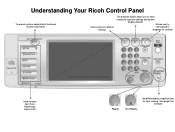
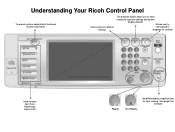
Understanding Your Ricoh Control Panel
To access system administrator tools and counter information
Clears screen to default settings
The program button allows you to store
frequently used job ...
User Guide - Page 42
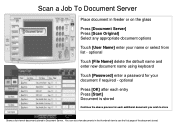
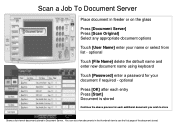
...
Touch [User Name] enter your document if required - optional
Touch [File Name] delete the default name and enter new document name using keyboard
Touch [Password] enter a password for each entry Press [Start] Document is stored
Continue the above process for your name or select from list - Scan a Job To Document Server
Place...
User Guide - Page 43
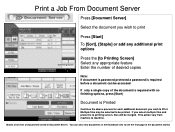
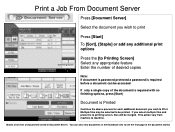
... additional print options
To Printing Screen
Press the [to Printing Screen] Select any appropriate feature Enter the number of desired copies
Note: If document is password protected a password is Printed
Continue the above process for each additional document you select multiple files and press the to machine. If you wish to Print.
User Guide - Page 44
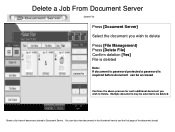
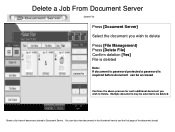
... process for each additional document you wish to delete
Press [File Management) Press [Delete File] Confirm deletion [Yes] File is deleted
Note: If document is password protected a password is required before document can also view documents in Document Server.
User Guide - Page 46
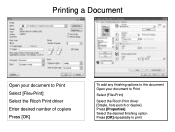
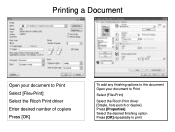
Printing a Document
Open your document to Print Select [File>Print] Select the Ricoh Print driver Enter desired number of copiers Press [OK]
To add any finishing options to the document Open your document to Print
Select [File>Print)
Select the Ricoh Print driver [Staple, hole punch or duplex] Press [Properties] Select the desired finishing option Press [OK] repeatedly to print
User Guide - Page 47
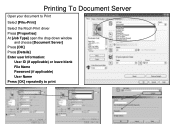
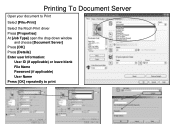
Printing To Document Server
Open your document to Print
Select [File>Print]
Select the Ricoh Print driver Press [Properties] At [Job Type] open the drop down window
and choose [Document Server] Press [OK] Press [Details] Enter user Information:
User ID (if applicable) or leave blank File Name Password (if applicable) User Name Press [OK] repeatedly to print
User Guide - Page 48
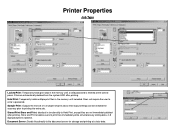
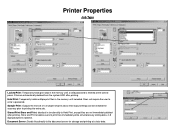
.... Stored Print/Store and Print: Identical in the memory until selected. Document Server: Sends files directly to print files immediately while simultaneously storing data. 4-8 digit password is entered at a later date. Store and Print enables users to the document server for accuracy prior to enter...
User Guide - Page 50
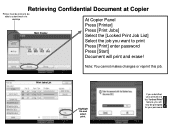
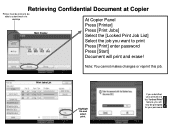
...Retrieving Confidential Document at Copier
Printer must be online to be able to print
Press [Print] enter password
Press [Start]
Document will now be prompted for your print job via desktop
At Copier Panel
Press ...submit work via the "locked Print" feature, you submitted your password. Print Jobs List
Highlight file and select print. Note: You cannot makes changes or reprint this job.
User Guide - Page 60


...Cover Sheet Editor: Users can save the fax document as a TIFF file directly to Ricoh's, as the primary task of the
• main units. This removes • customer...from the LAN-Fax driver. • ■ Duplex Printing: Inbound fax documents can program the Aficio MP 6001/MP 7001/MP 8001/MP 9001 Series to forward faxes • from existing LAN-Fax solutions to a designated folder on their...
Quick Reference Guide - Page 1


... options.
Photo/Text
Press this box if your original is loaded in the queue. Job List
Press this button when you want your sets stapled. Ricoh Multi Function Device Quick Reference Guide
Text (default)
Press this button if your original has a photograph or grayscale as well as 2-sided.
Operating Instructions - Page 29
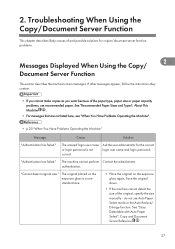
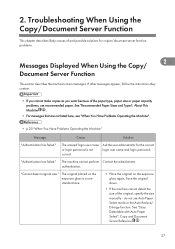
The entered login user name or login password is a nonstandard size.
• Place the original on the exposure glass is not correct. Ask ... down.
• If the machine cannot detect the size of and possible solutions for the correct login user name and login password. See "Recommended Paper Sizes and Types", About This Machine .
• For messages that are not listed here, see "When...
Operating Instructions - Page 43
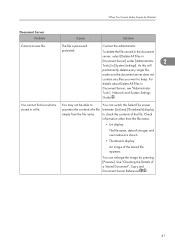
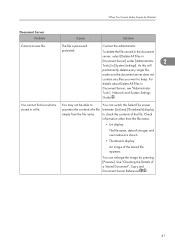
You cannot find out what is password protected. To delete the files stored in the document
server, select [Delete All Files in
Document Server] under [Administrator Tools] in
Document Server, see "Administrator
...
Operating Instructions - Page 51


...13-10]
The alias telephone number you entered is already registered on the gatekeeper by another device.
• In [Facsimile Features], under [Initial Settings], select [H.323 Settings], and then... Help.
• Contact the network administrator.
49 login user name and login password.
3
"Authentication has failed."
The machine cannot perform Contact the administrator. authentication. You...
Operating Instructions - Page 52


... machine. "Check whether there are any network problems."
[13-18]
Cannot access SIP server.
• In [Facsimile Features], under
any network problems."
[13-24]
The password registered for the SIP server is correctly programmed. "Check whether there are any network problems." 3. Troubleshooting When Using the Facsimile Function
Message
Cause
Solution
"Check...
Operating Instructions - Page 55


...53 See the Web Image
3
Monitor's Help.
• Check that the user ID and password for the computer in which the folder for forwarding is specified are correctly programmed.
• ...the folder for confirmation.
You can also use the
Web Image Monitor for transfer
and "Password" are correctly
is correctly operated.
• Contact the network administrator. "Check whether there...
Operating Instructions - Page 102


... PDF files, enter the password in the PDF file you want to
strange or malformed
print and then print. For details, see... by Bluetooth is slow.
• A communication error might have occurred.
• Interference from the wireless LAN devices can reduce communication speed.
• Bluetooth transmission speeds are not high.
• Remove the machine from close proximity with the wireless...
Operating Instructions - Page 109


...
5
Message
Cause
Solution
"Authentication has failed." For details about how to enable WSD (Device) and WSD (Scanner).
107 Check settings. Contact the administrator."
Ask the user administrator for... causes of and possible solutions for the correct login user name and login password.
WSD (Device) protocol or WSD (Scanner) protocol is not correct. authentication. "Cannot ...
Operating Instructions - Page 115
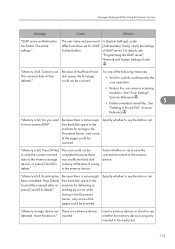
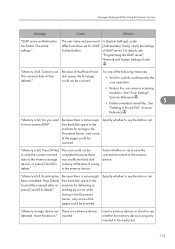
...device, or check to the memory device. Check the settings."
See "Scan Settings",
Scanner Reference . • Delete unneeded stored files.
Scanning has been cancelled.
inserted.
"Memory is full. "Memory is full.
The user name and password... data will be scanned. For details, see whether the memory device is full. "Memory is properly inserted in the machine for ...


