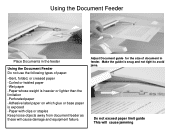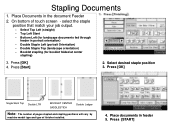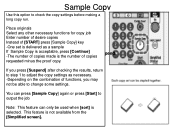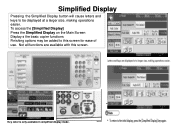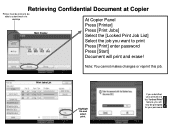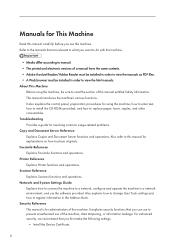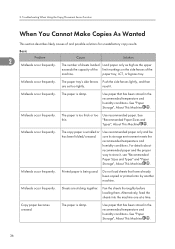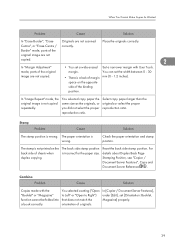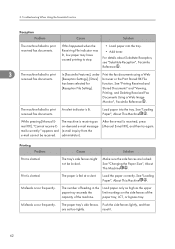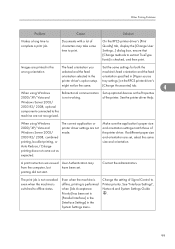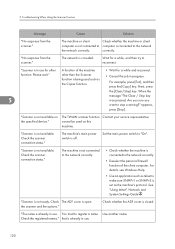Ricoh Aficio MP 6001 Support Question
Find answers below for this question about Ricoh Aficio MP 6001.Need a Ricoh Aficio MP 6001 manual? We have 4 online manuals for this item!
Question posted by sp61sp on April 17th, 2013
Making Booklets
I was trying to make booklets with a cover that was a different color. I loaded the paper into the third drawer for the cover and the white paper for the body in drawer twp. when I went to the screen to collate it kept asking to designate a drawer for the cover bit I couldn't figure out how to do that.
Current Answers
Answer #1: Posted by freginold on April 18th, 2013 3:12 AM
Hi, on the MP 6001 you can designate the cover drawer through User Tools. Press the User Tools/Counter button, then go to System Settings and choose the Tray Paper Settings (might be called Paper Tray Settings) tab. Scroll down, and toward the bottom there will be an option for selecting which drawer you want to designate as the drawer for the cover sheets.
Related Ricoh Aficio MP 6001 Manual Pages
Similar Questions
Ricoh Aficio Mp 6001 User Manual, How To Delete Email Addresses
(Posted by antonsa021 10 years ago)
Ricoh Aficio Mp C6000 Pcl 6 Driver How To Manually Feed Paper To Print
(Posted by texasfab 10 years ago)