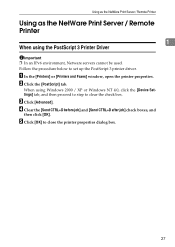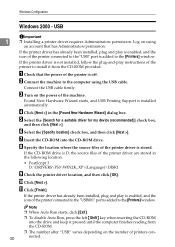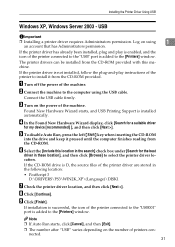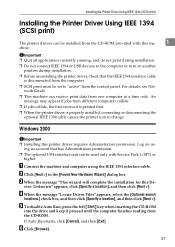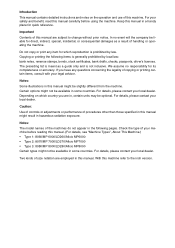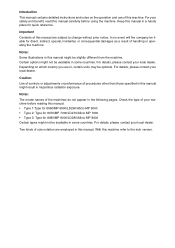Ricoh Aficio MP 6000 Support Question
Find answers below for this question about Ricoh Aficio MP 6000.Need a Ricoh Aficio MP 6000 manual? We have 8 online manuals for this item!
Question posted by surfcarne on December 3rd, 2013
How To Print Envelopes On A Ricoh Aficio Mp 6000
The person who posted this question about this Ricoh product did not include a detailed explanation. Please use the "Request More Information" button to the right if more details would help you to answer this question.
Current Answers
Related Ricoh Aficio MP 6000 Manual Pages
Similar Questions
Aficio Mp 6000 Problems
Hi,i am writing you from Greece.Since 2009 we have Ricooh Aficio MP 6000.The last few months we have...
Hi,i am writing you from Greece.Since 2009 we have Ricooh Aficio MP 6000.The last few months we have...
(Posted by kravvaritisvivliopolio 9 years ago)
How To Add An Email To A Ricoh Aficio Mp 6000
(Posted by djboraheek 10 years ago)
How To Print Envelopes On Mp C3001
I've tried specifying in the printer software, as well as the machine and neither are working. Pleas...
I've tried specifying in the printer software, as well as the machine and neither are working. Pleas...
(Posted by wapoffice 12 years ago)