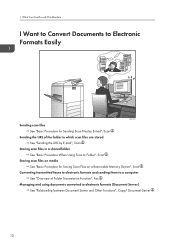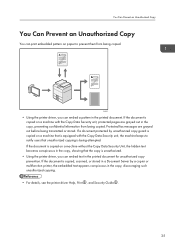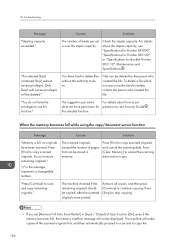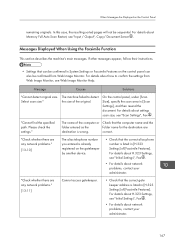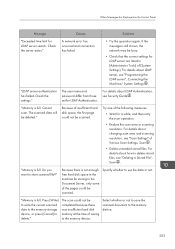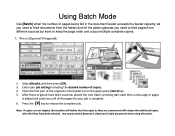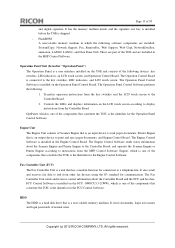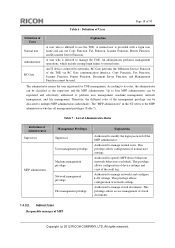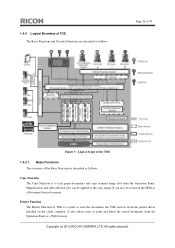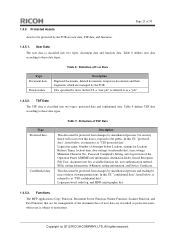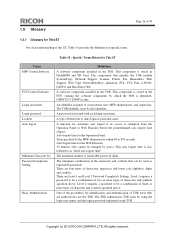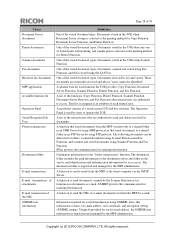Ricoh Aficio MP 5002 Support Question
Find answers below for this question about Ricoh Aficio MP 5002.Need a Ricoh Aficio MP 5002 manual? We have 3 online manuals for this item!
Question posted by cammarik on October 21st, 2013
Can You Scan At The Same Time As Copying On Ricoh 5002
The person who posted this question about this Ricoh product did not include a detailed explanation. Please use the "Request More Information" button to the right if more details would help you to answer this question.
Current Answers
Answer #1: Posted by freginold on November 22nd, 2013 6:59 AM
Hi, you can't scan and copy at the same time, because both operations require the optics section of the machine. However, you can print and scan at the same time.
Related Ricoh Aficio MP 5002 Manual Pages
Similar Questions
Ricoh Aficio Mp 5002 Printer Can't Print/scan/fax, Only Photocopy...
Hi all, previously i have posted this question.https://www.helpowl.com/q/Ricoh/AficioMP5002/Troub......
Hi all, previously i have posted this question.https://www.helpowl.com/q/Ricoh/AficioMP5002/Troub......
(Posted by 2guardian4 7 years ago)
How Do I Fax And Scan And Copy From My Computer
how do I fax and scan and copy from my computer
how do I fax and scan and copy from my computer
(Posted by avoorhees 11 years ago)
Will Receive Faxes But Wont Scan Or Copy
The light is not coming on that always has when we scan or copy. What do I do?
The light is not coming on that always has when we scan or copy. What do I do?
(Posted by bethanyfamilypet 11 years ago)