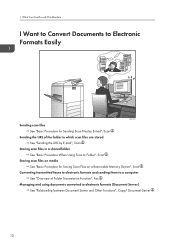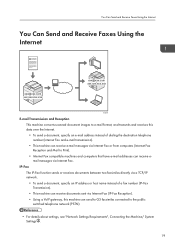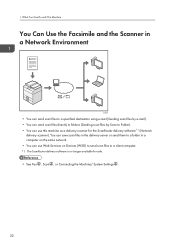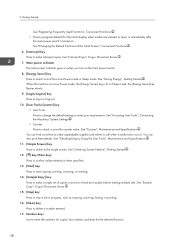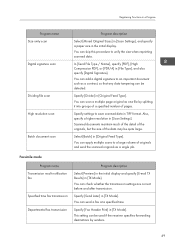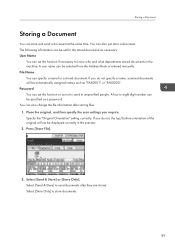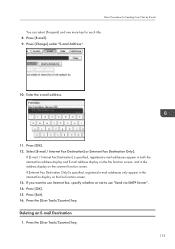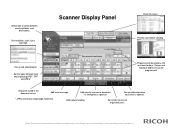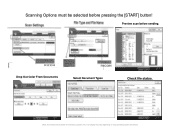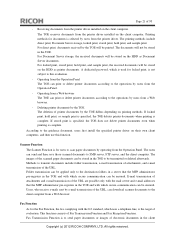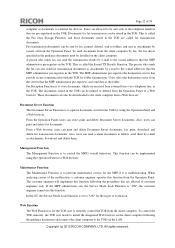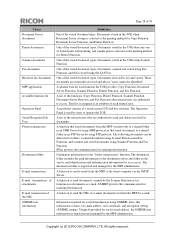Ricoh Aficio MP 5002 Support Question
Find answers below for this question about Ricoh Aficio MP 5002.Need a Ricoh Aficio MP 5002 manual? We have 3 online manuals for this item!
Question posted by guiab888 on November 13th, 2013
How Do I Scan Documents And Send Them To My E-mail Address?
The person who posted this question about this Ricoh product did not include a detailed explanation. Please use the "Request More Information" button to the right if more details would help you to answer this question.
Current Answers
Answer #1: Posted by freginold on November 14th, 2013 11:01 AM
Hi, to scan to your email:
- Press the Scanner button
- Place your documents in the document feeder, face up
- Select your email address from the list of preset addresses, or select Manual Entry and type it in
- Select a sender, if required
- Press the Start button
- Press the Scanner button
- Place your documents in the document feeder, face up
- Select your email address from the list of preset addresses, or select Manual Entry and type it in
- Select a sender, if required
- Press the Start button
Related Ricoh Aficio MP 5002 Manual Pages
Similar Questions
How To Change Address Book Display On Ricoh 5002
(Posted by tennajtu 10 years ago)
How Do I Scan A Document To A Network Map
How do I scan documents to a network map on Windows Server 2008 Server.
How do I scan documents to a network map on Windows Server 2008 Server.
(Posted by mbotter 10 years ago)
How To Register Sending E-mail Address In Address Book For Aficio
(Posted by amartrip 10 years ago)
Scanning On A Ricoh Aficio Mp5002
How do you add a new email address and change/correct an e-mail address to send a scan on a RICOH Af...
How do you add a new email address and change/correct an e-mail address to send a scan on a RICOH Af...
(Posted by jglanzer 10 years ago)
Ricoh-usa.com Aficio Ma C3001 Instructions How To Scan And Send E Mail
(Posted by mcprib 10 years ago)