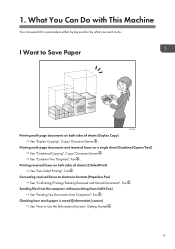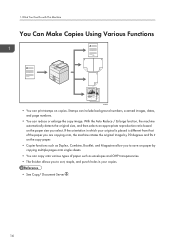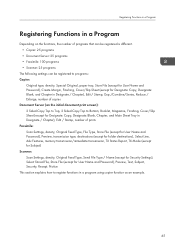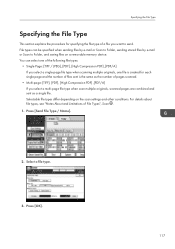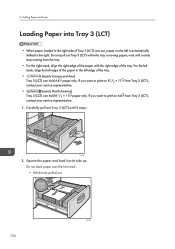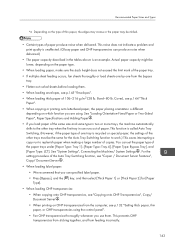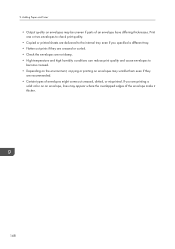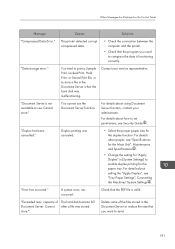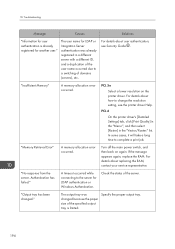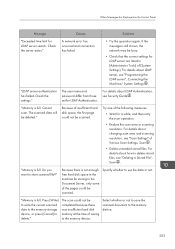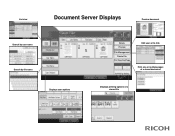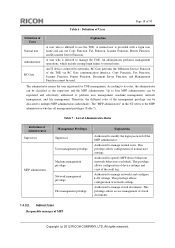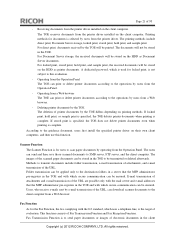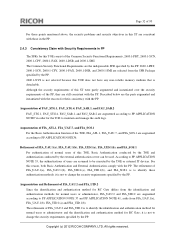Ricoh Aficio MP 5002 Support Question
Find answers below for this question about Ricoh Aficio MP 5002.Need a Ricoh Aficio MP 5002 manual? We have 3 online manuals for this item!
Question posted by glowther126 on May 23rd, 2012
How To I Print Different Pages To Different Trays?
The person who posted this question about this Ricoh product did not include a detailed explanation. Please use the "Request More Information" button to the right if more details would help you to answer this question.
Current Answers
Answer #1: Posted by freginold on May 23rd, 2012 8:37 AM
You can't print different pages of the same job to different trays; each page of the same print job must go to the same output tray. So if you are printing a stapled print job, all of the pages of that job must go to the finisher tray (or lower finisher tray on some models).
The printer is set up to send all jobs of a certain type (copy, print, fax, etc.) to a specified tray. So all print jobs will go to one tray, all copy jobs will go to one tray, etc. You can change the output trays per user or get an optional mail box unit, but otherwise all print jobs will go to the same output tray.
The printer is set up to send all jobs of a certain type (copy, print, fax, etc.) to a specified tray. So all print jobs will go to one tray, all copy jobs will go to one tray, etc. You can change the output trays per user or get an optional mail box unit, but otherwise all print jobs will go to the same output tray.
Related Ricoh Aficio MP 5002 Manual Pages
Similar Questions
Creating Brochures
Is it possible to create (actually, I mean staple) a three page (double-side) brochure on this machi...
Is it possible to create (actually, I mean staple) a three page (double-side) brochure on this machi...
(Posted by thomasmixon 8 years ago)
How To Print Alternate Pages In Ricoh Mp C5000?
Hi! I have to print a set of receipts (or bills), sequential numbers, original in white paper, dupli...
Hi! I have to print a set of receipts (or bills), sequential numbers, original in white paper, dupli...
(Posted by trabajosmarinac 10 years ago)
How Do I Scan A Multi Page Document On A Ricoh Aficio Mp 4002
I am trying to scan a 50 page single side document.
I am trying to scan a 50 page single side document.
(Posted by production2216 10 years ago)
Print Three Coppies Of One Document From Two Different Trays In The Printer
I need to print a check from one tray of my printer and then two paper copies of the cheque from the...
I need to print a check from one tray of my printer and then two paper copies of the cheque from the...
(Posted by jaycee30099 11 years ago)