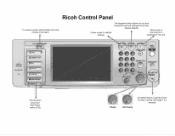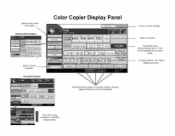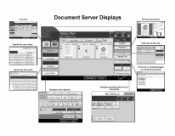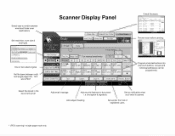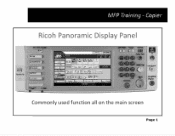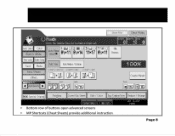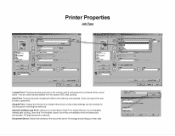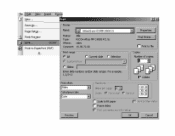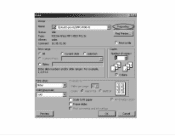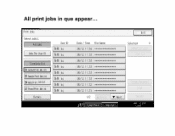Ricoh Aficio MP 4001 Support Question
Find answers below for this question about Ricoh Aficio MP 4001.Need a Ricoh Aficio MP 4001 manual? We have 1 online manual for this item!
Question posted by skoun on December 18th, 2013
How To Delete A User From A Ricoh Aticio Mp 4001
The person who posted this question about this Ricoh product did not include a detailed explanation. Please use the "Request More Information" button to the right if more details would help you to answer this question.
Current Answers
Answer #1: Posted by freginold on January 15th, 2014 10:35 AM
Hi, you can find instructions for deleting a user here:
- How to remove an address book entry on a Ricoh Aficio MP series copier
- How to remove an address book entry on a Ricoh Aficio MP series copier
Related Ricoh Aficio MP 4001 Manual Pages
Similar Questions
What Is The Default Admin User And Password On A Ricoh Aficio Mp 4001
(Posted by Jab1daddy 9 years ago)
How Do I Delete E-mail Addresses From Ricoh Aticio Mp 4001
(Posted by habdlke 9 years ago)
How To Delete Users From The Ricoh Aficio Mpc3001 Scanner
(Posted by visitfdya 10 years ago)
Save A Document On Aticio Mp C4501
How do I save a document on the ATICIO MP C4501. Everytime I try it stays for three days and then it...
How do I save a document on the ATICIO MP C4501. Everytime I try it stays for three days and then it...
(Posted by aprilweathersby 12 years ago)