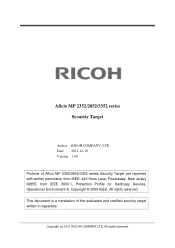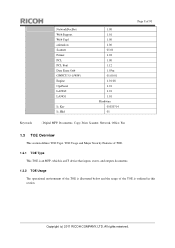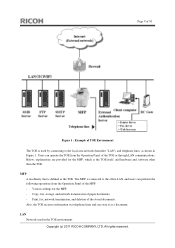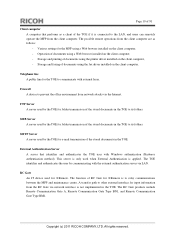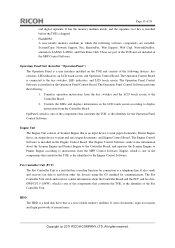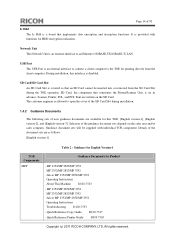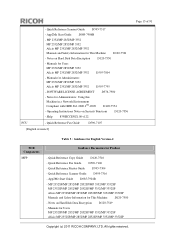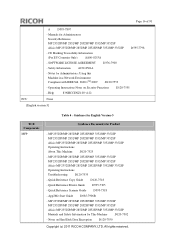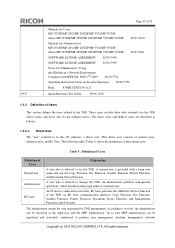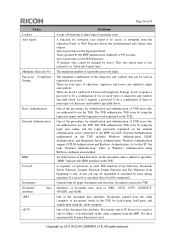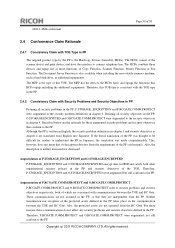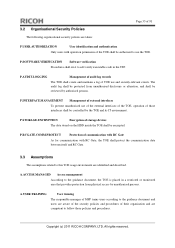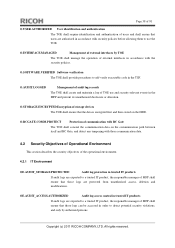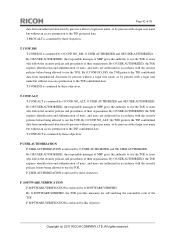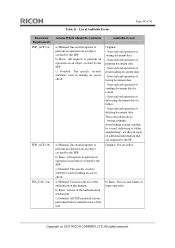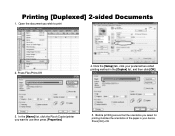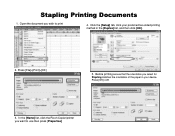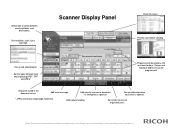Ricoh Aficio MP 3352 Support Question
Find answers below for this question about Ricoh Aficio MP 3352.Need a Ricoh Aficio MP 3352 manual? We have 2 online manuals for this item!
Question posted by natasja on January 24th, 2014
Printing Codes
How can you set up your PC to ask for a printing code/password when printing. This allows you to print but need to provide on your PC a code to activate the print.
Current Answers
Answer #1: Posted by TommyKervz on January 24th, 2014 7:05 AM
Greetings. The User Manual here has the desired directions.
Related Ricoh Aficio MP 3352 Manual Pages
Similar Questions
How To Delete Locked Print Items On Aficio Mp3352 If Original User Not Available
A former employee still has items in the locked print on our machine. Is there an easy way to delete...
A former employee still has items in the locked print on our machine. Is there an easy way to delete...
(Posted by mossc 7 years ago)
Why Does My Envelope Not Print (blank) On 3352 Printer?
I have been trying to print a No 10 envelope on my 3352 printer. I have created the envelope through...
I have been trying to print a No 10 envelope on my 3352 printer. I have created the envelope through...
(Posted by Anonymous-142774 9 years ago)
Aficio Mp C2051 Set Default Scan Settings To Scan Black And White
Aficio MP C2051how so i set default scan settings to scan black and white
Aficio MP C2051how so i set default scan settings to scan black and white
(Posted by myates16443 9 years ago)
How To Adjust Ricoh Aficio Mp C3500 Settings To Print In Color
(Posted by jdcr2Randy 9 years ago)
Our Office Has A Aficio Mp 3352. Clearing Out A Message
A new person has just connected to the printer & tried to print an email. It didn't print, but s...
A new person has just connected to the printer & tried to print an email. It didn't print, but s...
(Posted by rubytelehus 11 years ago)