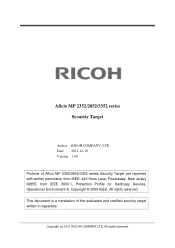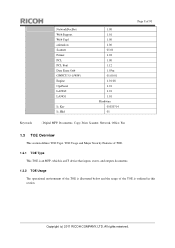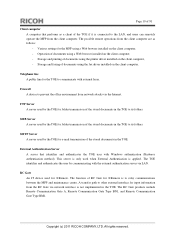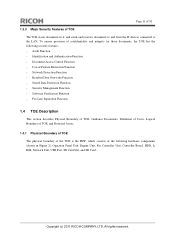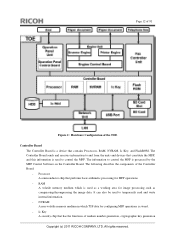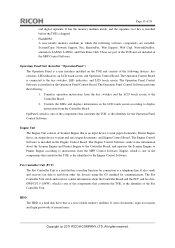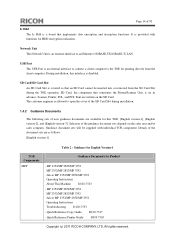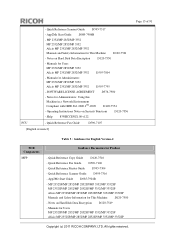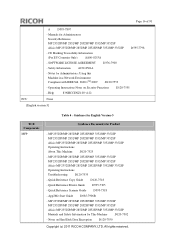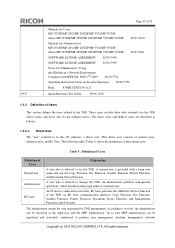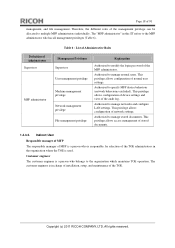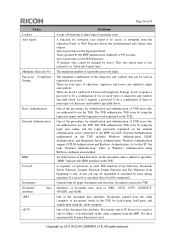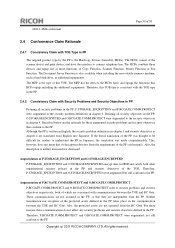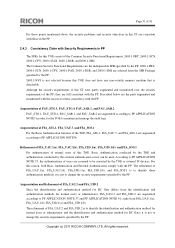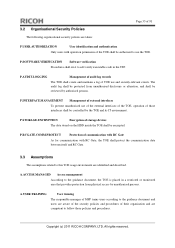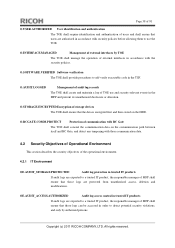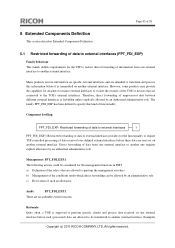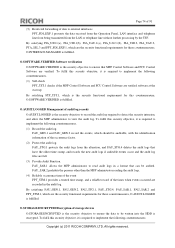Ricoh Aficio MP 3352 Support Question
Find answers below for this question about Ricoh Aficio MP 3352.Need a Ricoh Aficio MP 3352 manual? We have 2 online manuals for this item!
Question posted by bnashua on February 27th, 2018
Firmware Update
Current Answers
Answer #1: Posted by freginold on February 27th, 2018 10:36 AM
If you already have the firmware, here's how to update it:
- Turn off the copier and disconnect any cables (fax, phone, network, etc.).
- The firmware should be on an SD card in a folder titled "romdata." Insert this SD card into the 2nd slot on the back of the copier. (You may have to remove a small cover -- one screw -- to expose the slot.)
- Turn the copier on.
- Once the copier boots up, it will show a screen asking if you want to update firmware or language. Select firmware.
- Select the firmware file(s) you wish to update, and tap OK. The firmware will install, and the copier will let you know when it's finished.
Some tips:
- DO NOT turn off the copier while the firmware is updating.
- It's good practice to update the system firmware first, then the engine firmware, then other firmware files one at a time (to make sure none of them are corrupted).
- When you update the LCDC firmware, the screen will go black. This is normal.
Related Ricoh Aficio MP 3352 Manual Pages
Similar Questions
failing to scan to folder on MP 2550 using windows 8
we have this machine which was connected into LAN. How can we check the IP address for the machine s...
A new person has just connected to the printer & tried to print an email. It didn't print, but s...