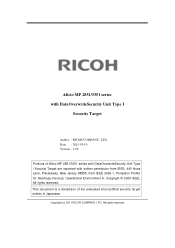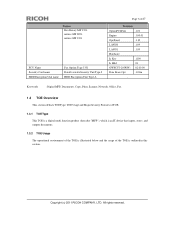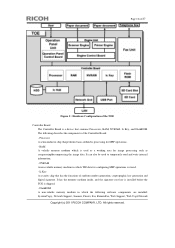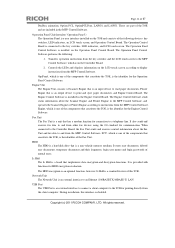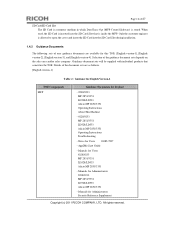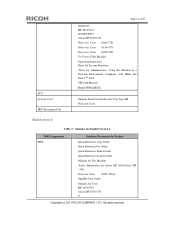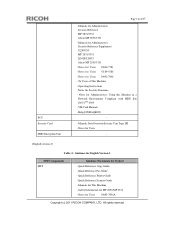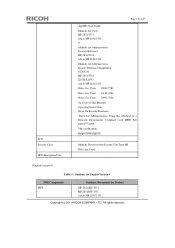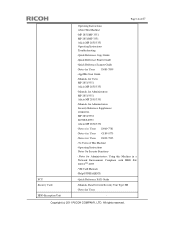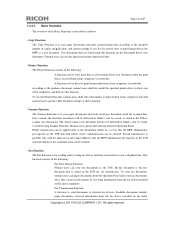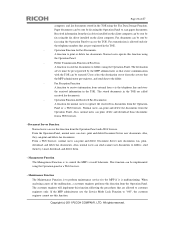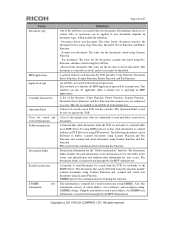Ricoh Aficio MP 3351 Support Question
Find answers below for this question about Ricoh Aficio MP 3351.Need a Ricoh Aficio MP 3351 manual? We have 2 online manuals for this item!
Question posted by dibri on November 9th, 2013
Ricoh Aficio Mp 3351, How To Scan To Email
Current Answers
Answer #1: Posted by freginold on December 19th, 2013 4:22 AM
- How to set up scan to email on a Ricoh Aficio MP series copier
This article will help you add email addresses once you have it set up:
- How to add an email address to a Ricoh Aficio MP series copier
And here are instructions for how to scan to email once you have it all set up:
- Press the Scanner button
- Place your document(s) in the document feeder or on the glass
- Select the Email tab, if it isn't already selected
- Select a destination from the list of programmed destinations, or enter a new one using the Manual Entry button
- Press the Start button