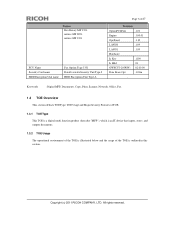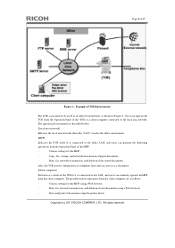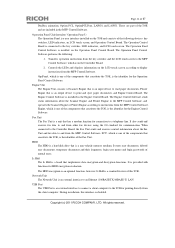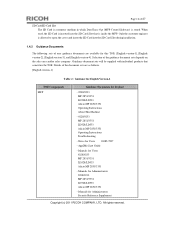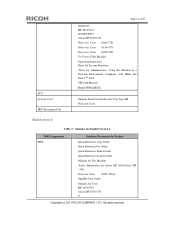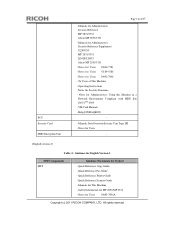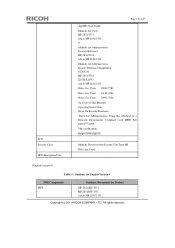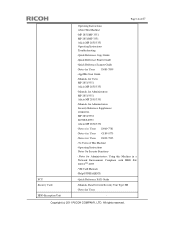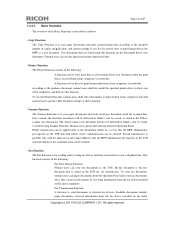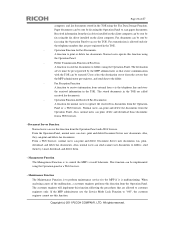Ricoh Aficio MP 3351 Support Question
Find answers below for this question about Ricoh Aficio MP 3351.Need a Ricoh Aficio MP 3351 manual? We have 2 online manuals for this item!
Question posted by deborahvallante on March 6th, 2012
Which Manual Will Teach Me How To Print Envelopes On The Ricoh Mp3351?
Cannot figure out how to set envelopes in bypass draw.
Current Answers
Answer #1: Posted by BusterDoogen on March 7th, 2012 2:38 PM
Click here. Go to; General Settings Guide > System Settings > Tray Paper Settings. Sorry we don't have a pdf version available. Hope this helps.
Related Ricoh Aficio MP 3351 Manual Pages
Similar Questions
Can You Print Envelopes On A Ricoh Aficio Mp 5000 Copier
(Posted by Alexxpa 9 years ago)