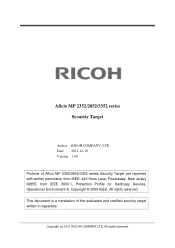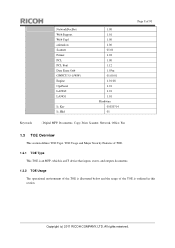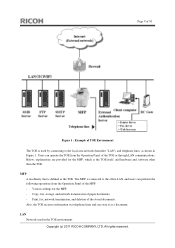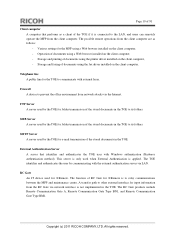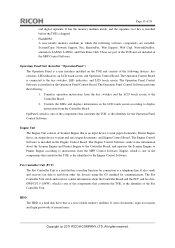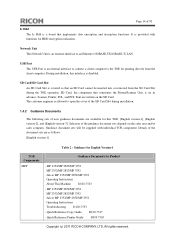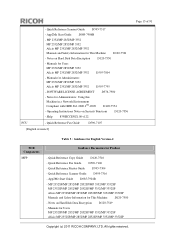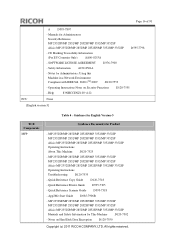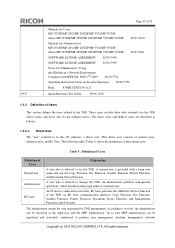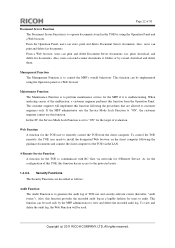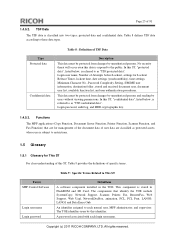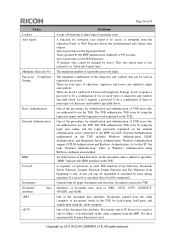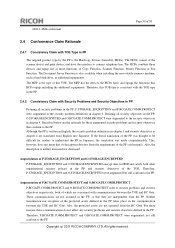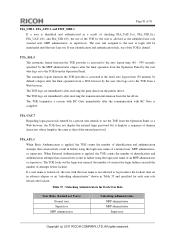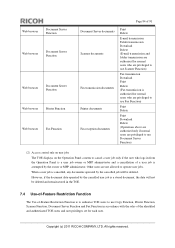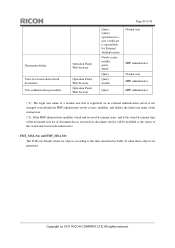Ricoh Aficio MP 2852 Support Question
Find answers below for this question about Ricoh Aficio MP 2852.Need a Ricoh Aficio MP 2852 manual? We have 1 online manual for this item!
Question posted by kevinnolet on July 15th, 2012
My Ricoh Mp 2852 Is Set To Default To Print 5 Copies.
How do I change the default setting that allows five copies to print with one push of the copy button? I forget to change to single copy and end up wasting a lot of paper
Current Answers
Answer #1: Posted by freginold on July 15th, 2012 4:14 PM
If you look in the upper right corner of the copy screen and it says 5 copies even when you press Clear, then you can easily change it back to 1 by programming it. Press Clear to get rid of any other settings that may be selected, then press Stop and then 1 to change the 5 copies to 1, then press Program and select "Program as Defaults." Confirm your choice, and now the screen will default to 1 copy.
Related Ricoh Aficio MP 2852 Manual Pages
Similar Questions
How To Copy A Double Sided Paper Into A Pdf File On A Ricoh Aficio C3501
(Posted by NoorAkiddne 10 years ago)
How Do I Reload The Staples In My Ricoh Aficio Mp 2852 Machine?
(Posted by maeve 11 years ago)
Loading Toner Into A Mp 2852 Machine.
This is the cartridge that we have--Ricoh Aficio MP2852 Black Toner Cartridge - Genuine Ricoh Brand ...
This is the cartridge that we have--Ricoh Aficio MP2852 Black Toner Cartridge - Genuine Ricoh Brand ...
(Posted by cecilliabeall 11 years ago)