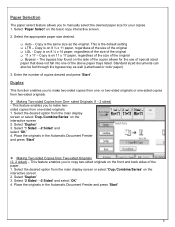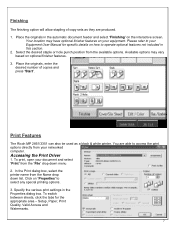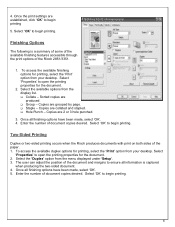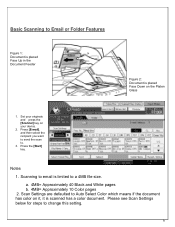Ricoh Aficio MP 2851 Support Question
Find answers below for this question about Ricoh Aficio MP 2851.Need a Ricoh Aficio MP 2851 manual? We have 2 online manuals for this item!
Question posted by jacquelinericketts on March 26th, 2012
How Do I Get The User List To Default On The Screen When I Am Scanning?
The person who posted this question about this Ricoh product did not include a detailed explanation. Please use the "Request More Information" button to the right if more details would help you to answer this question.
Current Answers
Related Ricoh Aficio MP 2851 Manual Pages
Similar Questions
How To Double Sided Scan With Ricoh Aficio Mp 2851
(Posted by mellosli 9 years ago)
How To Setup User For To Scan On Richo Aficio Mp 2851
(Posted by jojifro 10 years ago)
How Can I Set The Default File Scan Type To Pdf?
I would like to know how to change the default file type for scan from tif to pdf.
I would like to know how to change the default file type for scan from tif to pdf.
(Posted by Anonymous-105076 11 years ago)
Monthly User Counts Of Copies, Scans, And Faxes.
The Counter by User lists "Others" at the bottom of the pg - what is Others?
The Counter by User lists "Others" at the bottom of the pg - what is Others?
(Posted by estramler 11 years ago)
How Do You Program Fax Numbers On The Touch Screen On The Ricoh Aficio Mp 2851
how do you program fax numbers on the touch screen on the Ricoh Aficio MP 2851
how do you program fax numbers on the touch screen on the Ricoh Aficio MP 2851
(Posted by perishshaffer 13 years ago)