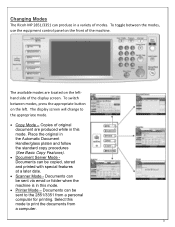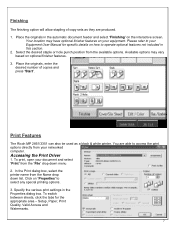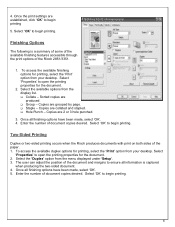Ricoh Aficio MP 2851 Support Question
Find answers below for this question about Ricoh Aficio MP 2851.Need a Ricoh Aficio MP 2851 manual? We have 2 online manuals for this item!
Question posted by chickiwak on May 28th, 2014
Ricoh Aficio Mp 2851 How To Change Address Book
The person who posted this question about this Ricoh product did not include a detailed explanation. Please use the "Request More Information" button to the right if more details would help you to answer this question.
Current Answers
Answer #1: Posted by freginold on June 19th, 2014 12:56 PM
Hi, you can get to the address book by going to User Tools/Counter > System Settings > Administrator Tools > Address Book Management. From here, select New Program to add a new user, Delete to remove a user, or select a user if you want to modify that user.
Related Ricoh Aficio MP 2851 Manual Pages
Similar Questions
Ricoh Aficio Mp 2851 How To Add Email Remotely
(Posted by greg4Geral 10 years ago)
How To Change Address Book Ricoh Aficio Mp C4000
(Posted by wmchmis 10 years ago)
Ricoh Aficio Mp 2851 Owners Manual How To Delete In Emails
(Posted by bmDONWEL 10 years ago)
How Do You Program Fax Numbers On The Touch Screen On The Ricoh Aficio Mp 2851
how do you program fax numbers on the touch screen on the Ricoh Aficio MP 2851
how do you program fax numbers on the touch screen on the Ricoh Aficio MP 2851
(Posted by perishshaffer 12 years ago)