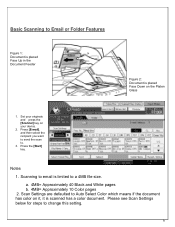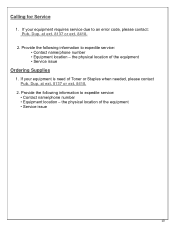Ricoh Aficio MP 2851 Support Question
Find answers below for this question about Ricoh Aficio MP 2851.Need a Ricoh Aficio MP 2851 manual? We have 2 online manuals for this item!
Question posted by Anonymous-71809 on August 24th, 2012
I Keep Getting An Error Message When I Try To Scan. E-mail Address Is Correct.
RICOH
MP2851
Current Answers
Answer #1: Posted by freginold on August 24th, 2012 9:31 AM
If you use email authentication, make sure that you entered the password correctly. Also, check the SMTP authentication settings (User Tools > System Settings > File Transfer) and the SMTP server name.
Make sure that you can either ping or connect to the SMTP server. If the SMTP server is entered as a host name rather than an IP address, make sure that your DNS server IP address is entered correctly, and make sure you can connect to your DNS server.
Make sure that you can either ping or connect to the SMTP server. If the SMTP server is entered as a host name rather than an IP address, make sure that your DNS server IP address is entered correctly, and make sure you can connect to your DNS server.
Related Ricoh Aficio MP 2851 Manual Pages
Similar Questions
How To Create Contact List For Address Book On Ricoh Aficio Mp 2851 Printer
scanner
scanner
(Posted by Psgparai 9 years ago)
How To Remove A E-mail Address From Ricoh Printer 2851
(Posted by granangels 9 years ago)
Ricoh Aficio Mp 171 Error Message When Scanning To Folder
(Posted by marbjCa 10 years ago)
How To Delete A Address Entry In Ricoh Aficio Mp 2851
(Posted by kinje 10 years ago)
I Am Getting The Message The Scanning Journal Is Full. How Do I Empty It?
(Posted by krego 12 years ago)