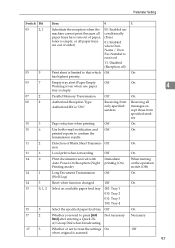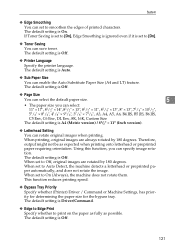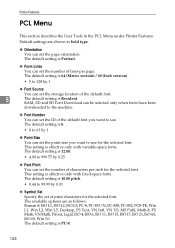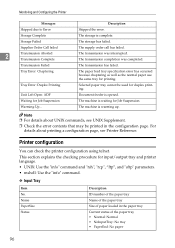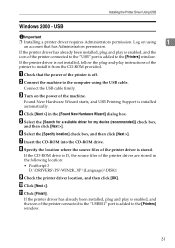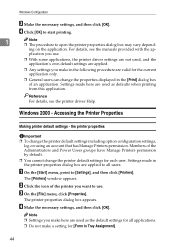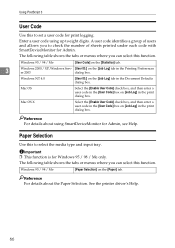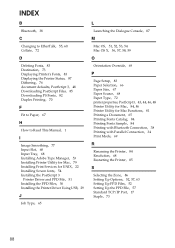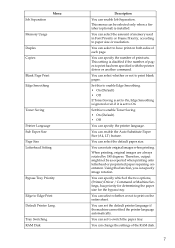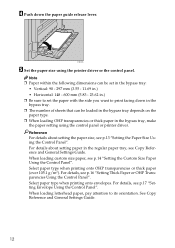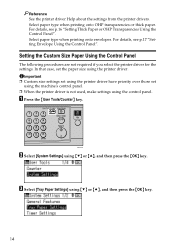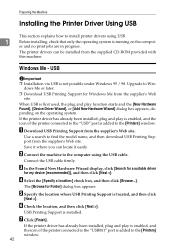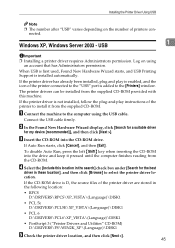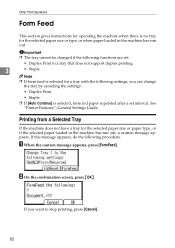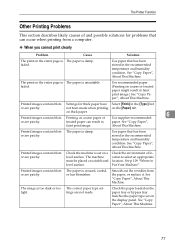Ricoh Aficio MP 2500 Support Question
Find answers below for this question about Ricoh Aficio MP 2500.Need a Ricoh Aficio MP 2500 manual? We have 8 online manuals for this item!
Question posted by jharrison74344 on October 21st, 2014
Print Trays
I am trying to print labels from Tray 4. Even when I select tray 4 on paper options the printer does not use this tray.
Current Answers
Answer #1: Posted by freginold on October 21st, 2014 5:00 PM
If you have tray 4 set as Label Paper for the paper type, make sure you are selecting Label Paper in the print driver settings as well. Select Tray 4 in the print drtiver, and also go to Page Setup and select Tray 4 for the input/source tray.
Related Ricoh Aficio MP 2500 Manual Pages
Similar Questions
Ricoh Aficio Mp 2500 Pcl Network Printer Can Not Print
(Posted by mtx3me 10 years ago)
How To Find The No Of Prints Taken In A Ricoh Aficio Mp 2500 Printer
(Posted by mpkumar369 10 years ago)
How To Succesfully Print Labels From The Ricoh Alficio Mp C5502
When trying to print labels the printer will print the labels but also prints an echo slightly faded...
When trying to print labels the printer will print the labels but also prints an echo slightly faded...
(Posted by emilywest 11 years ago)