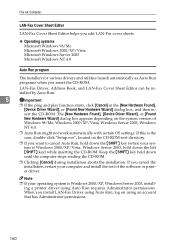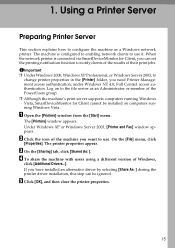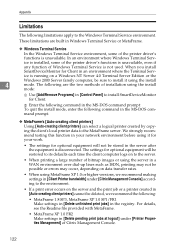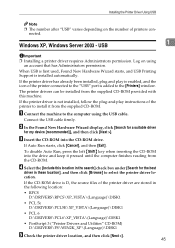Ricoh Aficio MP 2500 Support Question
Find answers below for this question about Ricoh Aficio MP 2500.Need a Ricoh Aficio MP 2500 manual? We have 8 online manuals for this item!
Question posted by tcmarte on August 4th, 2014
The Server For The Ricoh Aficio Mp 4000 Pcl6 Printer Does Not Have The Correct
printer driver
Current Answers
Answer #1: Posted by freginold on September 1st, 2014 5:10 AM
If you are getting this message, it's probably because you're trying to install this printer on your computer from a server, but the server does not have the driver version that your computer requires (maybe the server only has the 64-bit version and your computer needs the 32-bit version).
The correct version for your computer will need to be added to the server. To do this, download the driver version to the server, then go into the printer properties and under the Sharing tab select the option to add other versions of the driver. Browse to the new version and add it, then you should be able to install the printer on your computer from the server.
The correct version for your computer will need to be added to the server. To do this, download the driver version to the server, then go into the printer properties and under the Sharing tab select the option to add other versions of the driver. Browse to the new version and add it, then you should be able to install the printer on your computer from the server.
Related Ricoh Aficio MP 2500 Manual Pages
Similar Questions
How To Get A Ricoh Aficio Mp C3500 Pcl6 Printer Back Online
(Posted by ceADAM69 9 years ago)
How To Change The Features On A Ricoh Aficio Mp 3500 Pcl6 Printer
(Posted by jlrkyetec 9 years ago)
How To Configure Scan To Email On A Ricoh Aficio Mp-2851 Server In Windows 2008
(Posted by kili 10 years ago)
Problem In Printer Ricoh Aficio Mp C2500 Pcl6 For Windows 7 Can Not Printing
(Posted by kejeanm 10 years ago)
How To Find The No Of Prints Taken In A Ricoh Aficio Mp 2500 Printer
(Posted by mpkumar369 10 years ago)