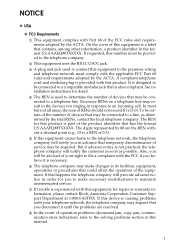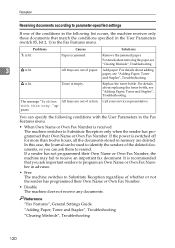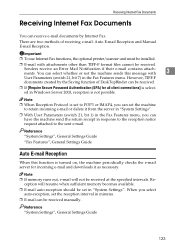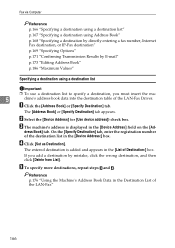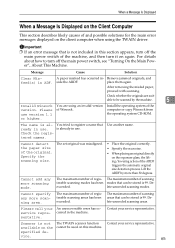Ricoh Aficio MP 2500 Support Question
Find answers below for this question about Ricoh Aficio MP 2500.Need a Ricoh Aficio MP 2500 manual? We have 8 online manuals for this item!
Question posted by qsdqsxGo on October 22nd, 2014
How To Add Delete Email Contacts On Ricoh Scanner C2500
Current Answers
Answer #1: Posted by BusterDoogen on October 22nd, 2014 1:49 PM
I hope this is helpful to you!
Please respond to my effort to provide you with the best possible solution by using the "Acceptable Solution" and/or the "Helpful" buttons when the answer has proven to be helpful. Please feel free to submit further info for your question, if a solution was not provided. I appreciate the opportunity to serve you!