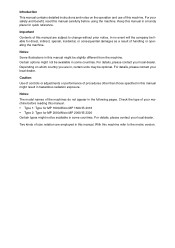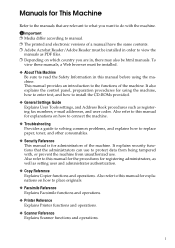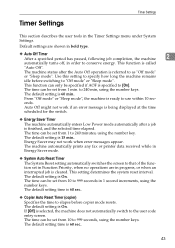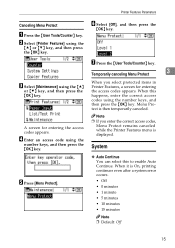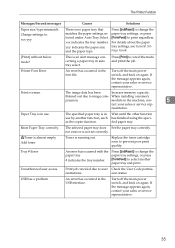Ricoh Aficio MP 2000L Support Question
Find answers below for this question about Ricoh Aficio MP 2000L.Need a Ricoh Aficio MP 2000L manual? We have 6 online manuals for this item!
Current Answers
Answer #1: Posted by freginold on March 12th, 2012 7:13 AM
sc545 on an MP2000 a fusing overheat error. The most likely cause is a dirty or defective thermistor, but it could be something as serious as the copier's power supply unit.
Related Ricoh Aficio MP 2000L Manual Pages
Similar Questions
Error Occurred Sc:928
error occurred SC:928functional problem, please turn off power
error occurred SC:928functional problem, please turn off power
(Posted by scdogkpner 8 years ago)
Aficio 3245c Error Code Sc 385
hi aficio 3245c when i power on the machines is become ready and i can print a counter page but when...
hi aficio 3245c when i power on the machines is become ready and i can print a counter page but when...
(Posted by khorsedalam23 10 years ago)
Aficio Mp C3000 Code Sc 565
What mean the code SC 565 and what can I do ? Thanks
What mean the code SC 565 and what can I do ? Thanks
(Posted by carseneault 10 years ago)