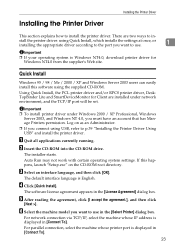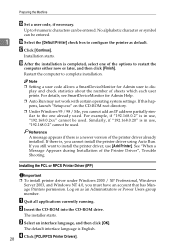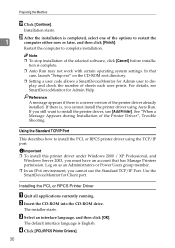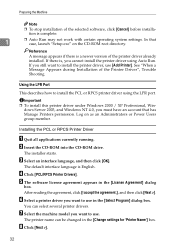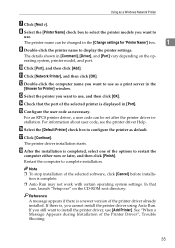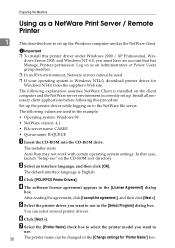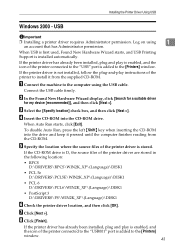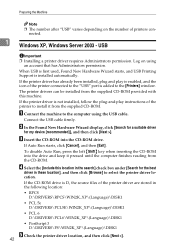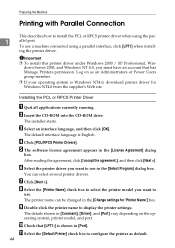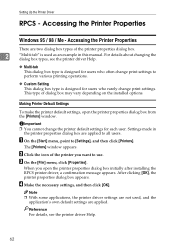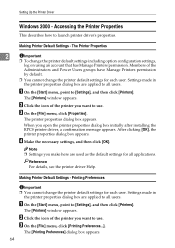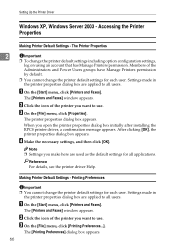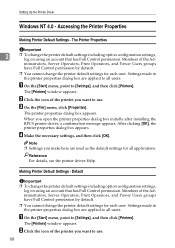Ricoh Aficio MP 2000 Support Question
Find answers below for this question about Ricoh Aficio MP 2000.Need a Ricoh Aficio MP 2000 manual? We have 8 online manuals for this item!
Question posted by naudetheron on September 3rd, 2014
Rpcs & Pcl Drivers
Whar are the differences between the RPCS and PCL drivers? Which are recommended? Naude
Current Answers
Answer #1: Posted by TommyKervz on September 3rd, 2014 2:55 AM
Related Ricoh Aficio MP 2000 Manual Pages
Similar Questions
How Can I Set The Number Of Rings For My Ricoh Aficio Mp 2000 Fax ?
I can't find where to set the number of rings for my Ricoh Aficio MP 2000 Fax .The machine is workin...
I can't find where to set the number of rings for my Ricoh Aficio MP 2000 Fax .The machine is workin...
(Posted by sdaniel 9 years ago)
How To Instal Pcl Driver Aficio Mp C2051 On Mac Ox
(Posted by derbub 9 years ago)
Can You Make A Booklet On A Ricoh Mp C4502 Using Different Paper Types
(Posted by jusllub 9 years ago)
Is The Ricoh Aficio Mp 2000 Pat Tested As A Normal Class 2 Appliance
(Posted by grahammsd 11 years ago)