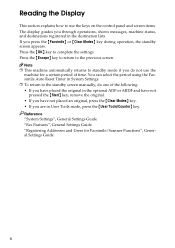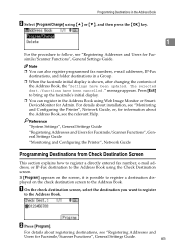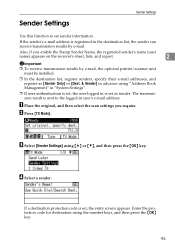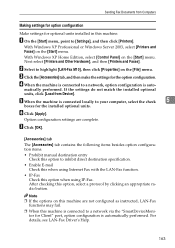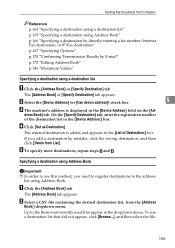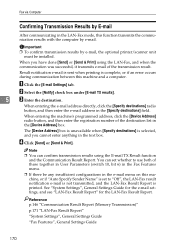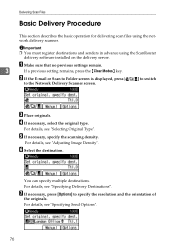Ricoh Aficio MP 2000 Support Question
Find answers below for this question about Ricoh Aficio MP 2000.Need a Ricoh Aficio MP 2000 manual? We have 8 online manuals for this item!
Question posted by bronson23 on August 7th, 2013
Missing Option By Registering Smb Folder
The missing option in registering the smb folder on destination list.. first i manually key in the destination path and communication success.. the i run a test scan and its completed.. Now, when i want to program the destination folder or register the destination folder,, it says cannot program destination,, then i try in system setting addressbook.. key in the name ok,, next step key in details.. under details it has only two option 1.Auth info 2.Auth protect , under Auth info. i see to option only 1.UserCode 2. function permission.. but i see on the manual its have 3 option.. 1.usercode 2.smtp authen. 3. folder auth... thats why i cant not program the destination.. even the web image monitor.. same case.. no authen. option.. which is need to be done in registering or programing SMB folder.. thanks
Requests for more information
Request from tino84 on August 7th, 2013 8:01 AM
So am i right in saying that when you navigate to the Address book on the Web Image Monitor and go into edit the user there is no location for a Folder Authentication?
yes, youre right,,
So am i right in saying that when you navigate to the Address book on the Web Image Monitor and go into edit the user there is no location for a Folder Authentication?
Responses to this request
Response submitted August 7th, 2013 8:12 AMyes, youre right,,
Current Answers
Related Ricoh Aficio MP 2000 Manual Pages
Similar Questions
Ricoh Aficio Mp C5000 How Do I Delete A Destination E-mail Address On The
scanner feature of the ricoh
scanner feature of the ricoh
(Posted by schmpatmay 10 years ago)
Using Of Scanner Mp 2000ln2 Model
i setup the twain but no shortcut in the decktop or the in the all programmes i don't how to use the...
i setup the twain but no shortcut in the decktop or the in the all programmes i don't how to use the...
(Posted by ibraabdla 10 years ago)
Mp 2000le Cannot Register Folder Destination
when adding smb folder destination.. in addressbook some option is missing.. not the same what i see...
when adding smb folder destination.. in addressbook some option is missing.. not the same what i see...
(Posted by bronson23 10 years ago)
How Do I Disable 2 Sided Printing? The Manual Says Its Under 'basic Settings'
How do i disable 2 sided printing? The manual says its under "Basic Settings" but i don't see it the...
How do i disable 2 sided printing? The manual says its under "Basic Settings" but i don't see it the...
(Posted by phickey 11 years ago)