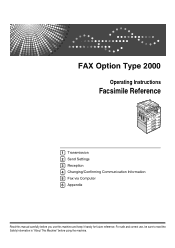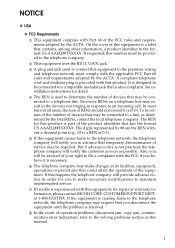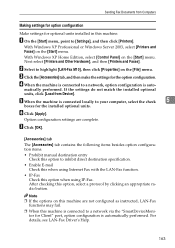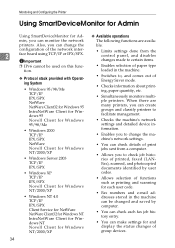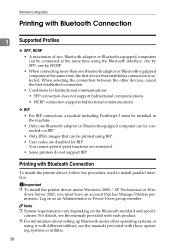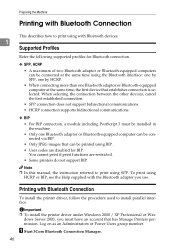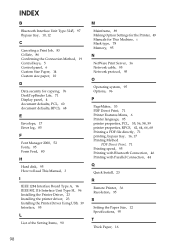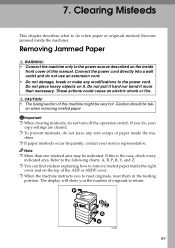Ricoh Aficio MP 2000 Support Question
Find answers below for this question about Ricoh Aficio MP 2000.Need a Ricoh Aficio MP 2000 manual? We have 8 online manuals for this item!
Question posted by admin70894 on April 4th, 2012
Where Is The Manual Feed
I want to do envelopes, where is the manual feed?
Current Answers
Answer #1: Posted by freginold on April 4th, 2012 4:28 PM
The manual feed tray (also called the bypass tray) is the fold-out tray on the right side of the copier.
Related Ricoh Aficio MP 2000 Manual Pages
Similar Questions
How Can I Set The Number Of Rings For My Ricoh Aficio Mp 2000 Fax ?
I can't find where to set the number of rings for my Ricoh Aficio MP 2000 Fax .The machine is workin...
I can't find where to set the number of rings for my Ricoh Aficio MP 2000 Fax .The machine is workin...
(Posted by sdaniel 9 years ago)
Ricoh Aficio Mp C 4502 Envelope Function & Measurements?
How do you set up the envelope function & measurements?
How do you set up the envelope function & measurements?
(Posted by chris21325 10 years ago)
How To Manually Send An Email For The Ricoh Aficio Mp 2000
(Posted by fluac 10 years ago)
Ricoh Aficio Mp5000 Pcl 5e Envelopes Will Not Print
(Posted by DJBcfro 10 years ago)