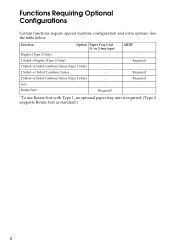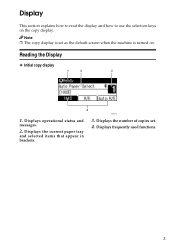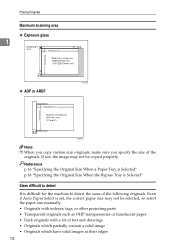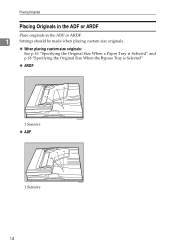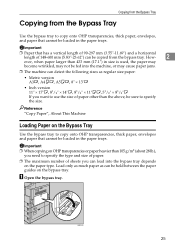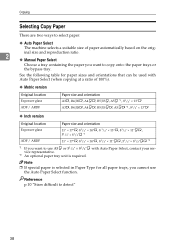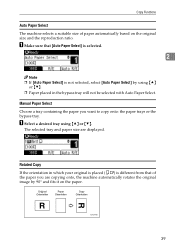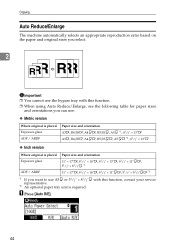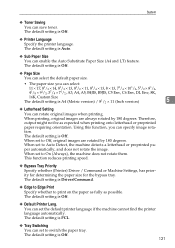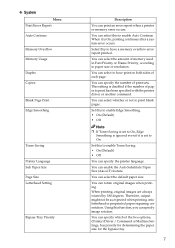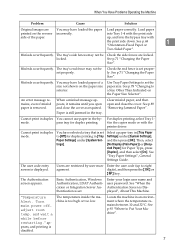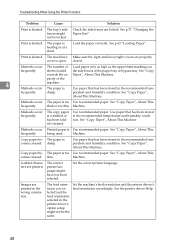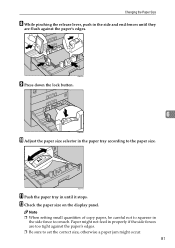Ricoh Aficio MP 2000 Support Question
Find answers below for this question about Ricoh Aficio MP 2000.Need a Ricoh Aficio MP 2000 manual? We have 8 online manuals for this item!
Question posted by artthat39 on February 11th, 2013
Paper Tray Lock
My paper tary A4 have been lock
How we can unlock the tray.
Current Answers
Answer #1: Posted by freginold on February 11th, 2013 10:17 AM
Hi, the MP2000 can't lock a paper tray, so if your tray won't open, there may be paper or a broken paper fence blocking the tray from opening.
Related Ricoh Aficio MP 2000 Manual Pages
Similar Questions
How To Reset Paper Tray In A Ricoh Aficio Mp 7001
(Posted by zacfrankw 10 years ago)
Paper Tray Has A Lock On It
When printing 11x17 you have to manually go to the printer and pick the 11x17 tray, the only thing I...
When printing 11x17 you have to manually go to the printer and pick the 11x17 tray, the only thing I...
(Posted by cburish 11 years ago)