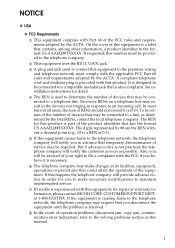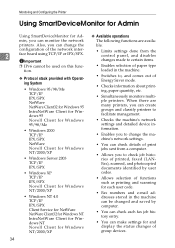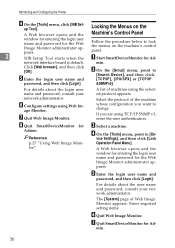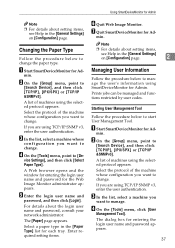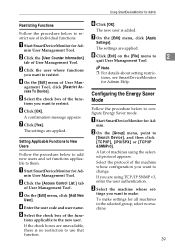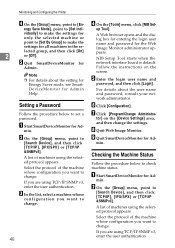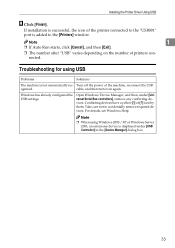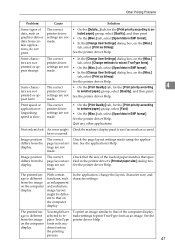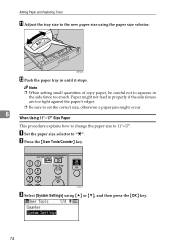Ricoh Aficio MP 1600 Support Question
Find answers below for this question about Ricoh Aficio MP 1600.Need a Ricoh Aficio MP 1600 manual? We have 8 online manuals for this item!
Question posted by emad27069 on July 17th, 2012
When I Have To Replace The Drum ?after How Many Page I Have To Change The Drum?
Ricoh Aficio MP 2000 and MP 1600
want to know the Drum life
Current Answers
Answer #1: Posted by freginold on July 17th, 2012 8:16 AM
The drum on a Ricoh MP 1600 or MP 2000 is expected to go about 60,000 copies, under normal conditions. This number can vary greatly, depending on what you are copying or printing and the volume of copies you make in a certain amount of time. Generally the drum will last between 50,000 and 70,000 copies.
Related Ricoh Aficio MP 1600 Manual Pages
Similar Questions
How To Change Toner On Ricoh Aficio Mp 4001 Pcl
(Posted by Kiesjlarri 9 years ago)
How To Change User Code Ricoh Aficio Mp C3500 Using Web Interface
(Posted by uhdfdadd 10 years ago)
Change Drum Ricoh Aficio Mp 2000
How to change the drum of ricoh aficio mp 2000? Can me help someone?
How to change the drum of ricoh aficio mp 2000? Can me help someone?
(Posted by fredclemens 11 years ago)
What Is The Part Number For The Drum Of The Ricoh Aficio Mp1600le
what is the part number for the drum of the ricoh aficio mp1600le
what is the part number for the drum of the ricoh aficio mp1600le
(Posted by fjaustint 12 years ago)
Kindly Tell Me The Rate List Of Ricoh Aficio Mp1600le Drum, Devloper, Cleaner
(Posted by biswajitparhibliss 12 years ago)