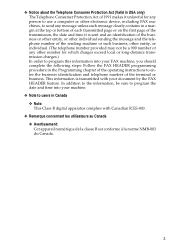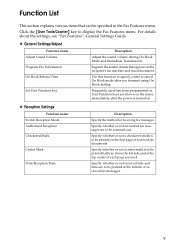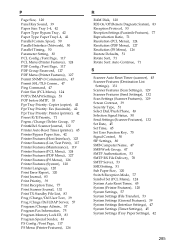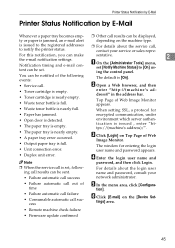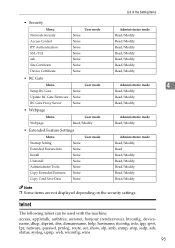Ricoh Aficio MP 1600 Support Question
Find answers below for this question about Ricoh Aficio MP 1600.Need a Ricoh Aficio MP 1600 manual? We have 8 online manuals for this item!
Question posted by amandalawe on January 12th, 2014
Up Date Firmware
The person who posted this question about this Ricoh product did not include a detailed explanation. Please use the "Request More Information" button to the right if more details would help you to answer this question.
Current Answers
Answer #1: Posted by freginold on January 13th, 2014 12:02 PM
Hi, in order to get the firmware, you need a valid Ricoh ID. Ricoh only lets certified Ricoh techs have access to the firmware. Once you have the firmware, you can update it using an SD card.
Related Ricoh Aficio MP 1600 Manual Pages
Similar Questions
Updated Firmware For Ricoh Aficio Mp C4000spf
We have a new server and the Richo is not able to talk to the new Microsoft server so we wanted to s...
We have a new server and the Richo is not able to talk to the new Microsoft server so we wanted to s...
(Posted by bhart5654 8 years ago)
Firmware For Ricoh Aficio Mp C3500?
How can i update the Firmware for Ricoh Aficio MP C3500? I can´t find theFirmware. Who know ...
How can i update the Firmware for Ricoh Aficio MP C3500? I can´t find theFirmware. Who know ...
(Posted by mame2012 11 years ago)
Ricoh Aficio Mp 1600 Le Multifunctional
please get me driver for ricoh aficio MP 1600 le multifunctional
please get me driver for ricoh aficio MP 1600 le multifunctional
(Posted by sampathkumark74 11 years ago)
How Do I Reset Ricoh Aficio Mp 1600 For Defaut Settings?
(Posted by Nunogbrito 11 years ago)