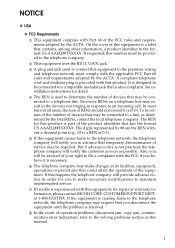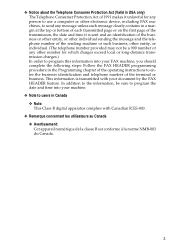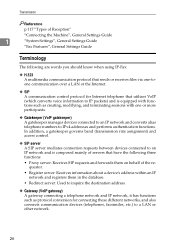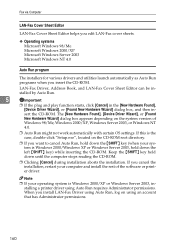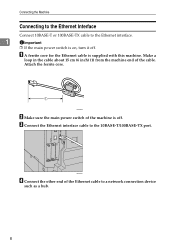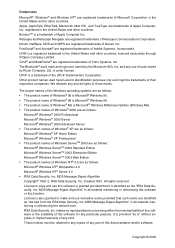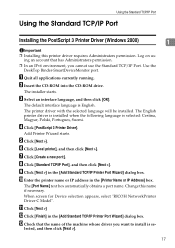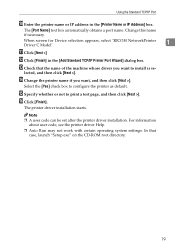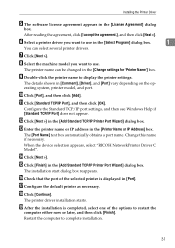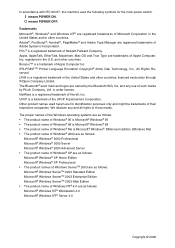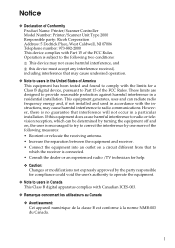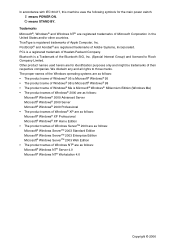Ricoh Aficio MP 1600 Support Question
Find answers below for this question about Ricoh Aficio MP 1600.Need a Ricoh Aficio MP 1600 manual? We have 8 online manuals for this item!
Question posted by myapcvvn on November 30th, 2012
What Is The Today's Price For Ricoh Mp C2051?
The person who posted this question about this Ricoh product did not include a detailed explanation. Please use the "Request More Information" button to the right if more details would help you to answer this question.
Current Answers
Answer #1: Posted by freginold on November 30th, 2012 4:43 AM
Hi, the price will vary greatly depending on where you buy the C2051, as well as which options you purchase with it. Some prices are shown below for comparison.
- Amazon.com sells a C2051 with two optional extra paper trays (according to the picture) for $4,736.
- DigitalSystemCopiers.com lists a C2051 for $2,292, but it only comes with the standard two paper trays and no fax option. The picture shown on the page isn't even the correct copier, and some of the details don't sound correct, so you may want to check with the seller before purchasing this one.
- CopyFaxes.com sells a C2051 for $2,689. It does not list many details about this particular machine, so check with the seller before purchasing.
- Amazon.com sells a C2051 with two optional extra paper trays (according to the picture) for $4,736.
- DigitalSystemCopiers.com lists a C2051 for $2,292, but it only comes with the standard two paper trays and no fax option. The picture shown on the page isn't even the correct copier, and some of the details don't sound correct, so you may want to check with the seller before purchasing this one.
- CopyFaxes.com sells a C2051 for $2,689. It does not list many details about this particular machine, so check with the seller before purchasing.
Related Ricoh Aficio MP 1600 Manual Pages
Similar Questions
Aficio Mp C2051 Set Default Scan Settings To Scan Black And White
Aficio MP C2051how so i set default scan settings to scan black and white
Aficio MP C2051how so i set default scan settings to scan black and white
(Posted by myates16443 9 years ago)
Richo Aficio Mp 1600le Error Code 144sc
sir i dont no what mistake that richo aficio mp 1600le error code 144sc printer and copy problem
sir i dont no what mistake that richo aficio mp 1600le error code 144sc printer and copy problem
(Posted by rajumesh1982 10 years ago)
How To Remove The Code Sc899 On My Ricoh Aficio Mp C2051
my ricoh aficio mp c2051 is showing the code C899 when i put it on please help me
my ricoh aficio mp c2051 is showing the code C899 when i put it on please help me
(Posted by usertechnik 10 years ago)
How Do I Print In B4 Size Paper Using Aficio Mp 1600e
how do i print in b4 size paper using aficio mp 1600e
how do i print in b4 size paper using aficio mp 1600e
(Posted by Anonymous-73483 11 years ago)
Ricoh Aficio Mp 1600 Le Multifunctional
please get me driver for ricoh aficio MP 1600 le multifunctional
please get me driver for ricoh aficio MP 1600 le multifunctional
(Posted by sampathkumark74 11 years ago)